Such a hashtag and how. How to put hashtags on Instagram and use them correctly to gain likes and subscribers? Subtleties of working in individual social networks
Hashtag is a label that is used to structure content on social networks. You assign your post to a topic, and because... the audience on social networks is quite curious and willingly follows links within the network (especially if there is something relevant or trending there) - then we can receive free traffic, we just need choose the right hashtags and create quality content. I will share my experience :)
Just for starters, this is what the combination looks like: correct and relevant hashtags + content that is interesting to your target audience:
An example of working with VK hashtags in my public page
Let's start with what hashtags are for and why they are used. I have identified 5 reasons:
- Visible highlighting of keywords;
- Grouping posts by topic and by cycle (especially relevant for serious projects in social networks, ala https://vk.com/bizness_online);
- Quick search by hashtags and filtering;
- Increased coverage and traffic;
- Protection from content parsers using brand tags.
I didn’t write about the fact that there are bots that monitor special tags and like, subscribe, leave comments, etc. because there is not much benefit from this. But for the appearance of activity, this can be used 😉
How to use hashtags?
There is nothing easier than making a hashtag. You need to put a sign # (hash), and then specify the desired word or phrase (without separating it with spaces) and it will automatically be converted into a link. Example: , . Please note that the case of letters does not matter, i.e. #hashtag = #Hashtag.

A very relevant hashtag these days!
You can put hashtags both in the context of a post and after/before it (and even in the photo description), these are the subtleties of each specific social network. network and below I will give some tips on how best to do it.
Let's summarize the correct spelling:
- You can write in Latin and Cyrillic, even Latin-Cyrillic; 🙂
- The hash mark (#) and the word do not have spaces;
- Hashtags are separated by spaces (#seo #marketing #blog);
- Words in tags do not contain spaces. The space can simply be deleted or replaced with an underscore (#Search Engine Optimization #site_promotion);
- Do not use special characters: +, $, &, %, -, etc.;
- Don't use too long strings of words;
- Use general and author tags so that when you are found using general tags, you can additionally pull up author tags.
The subtleties of working in individual social networks. networks
As I said, there are features of using tags in individual social networks, I will briefly go over them.
Hashtags on Twitter
This is the birthplace of hashtags, because... they came to social media. networks from Twitter, as a convenient clusterer of tweets. Using hashtags greatly increases the reach of a post. I recommend using no more than 2-3 hashtags. 1-2 in context, the rest after the tweet. Don't spam! The effect gets worse if people consider your post to be spam.
To find the right hashtags, use: http://hashtagify.me/ and don’t forget about the trends that are visible on the left.

The ranking is based on the selected group: Popular, Latest, People, Photos, Videos. It is best to get into the popular ones.
Vkontakte and Facebook hashtags
The VKontakte team went further and improved the structuring algorithm. VKontakte hashtags not only group posts, but can also structure posts within a specific community (ala tags on blogs). Example: #seo@seo_romanus, will display all posts with the “SEO” tag specifically in my VKontakte community.
People here are not used to hashtags and consider them something “alien”, unlike Twitter or Instagram. Therefore, insert 1-3 tags in the post (in context or after) and 5-7 in the description of the photo or video that goes with the post. In total, I do not recommend exceeding 10 marks.
Ranked in chronological order (or “interesting first” on VKontakte).
I haven’t found a service for searching hashtags and their coverage, I use a small life hack: I select marker words (single-word and 2-word) and scrape all posts based on them, then I separate only the hashtags and count the number of mentions in this list. After that, I additionally scrape the number of posts for each unique tag, then put it all into Excel and look at the popular options. It seems to work :)
Hashtags in Odnoklassniki
Everything is the same as in the “big brothers”, but there are tips there. When you enter a hashtag, your classmates will suggest popular options to you. Alya T9 on a smartphone :)
Instagram hashtags
Here hashtags are the main content, because... this is 90% of the information in each entry. 🙂

Read your hashtag carefully and become zen :)
We write up to 30 hashtags. We use relevant, trending tags and our coverage increases dramatically. Subscribers grow easily (often bots, if you use the “correct” tags 🙂), likes flow like a river, etc. Participation in hashtag battles will give an even greater explosion of popularity, for example #the world should know what we are.
Watch video about hashtags
Frequently asked questions about hashtags
- How to search by hashtags?- You can click on the tag and social. the network will give you a selection based on it, or simply enter #NecessaryTag into the search bar of the social network.
- Why are hashtags not working or not active?— Most likely, you added extra spaces or specified prohibited special characters, which is why the label was not converted into a link.
- How to come up with a hashtag?— You don’t need to invent it, you need to indicate relevant tags from existing ones (if you are not sure that your unique tag will be trending), otherwise it will just be a grouping of your posts, without the ability to increase coverage.
- How to create your own hashtag?— Just come up with something unique or original (related to your brand/public, etc.), type it into the search, if you don’t find more than 1 entry, consider that you’ve already created it. In VK and FB it is more effective to create hashtags linked to the public, for example: #hashtag@ID of your Public.
- Is it possible to use the same hashtags in all posts?— Yes, you can, but it’s rational if you write posts on only 1 topic, a very narrow one. Otherwise, you are simply limiting yourself in reaching your audience.
A hashtag is a tag that is used to categorize posts by topic on social networks and blogs. By tagging their posts with a hashtag, network users tag them and enable other users to find relevant information using search.
This type of tagging came from Twitter and quickly spread to other social networks. If you know how to use hashtags, they will help you structure information for a specific request and potentially increase traffic to your pages.
Hashtag properties:
- Highlight the main idea of the message using keywords.
- Group information by topic.
- Provide quick search on topics of interest.
How to put a hashtag?
Externally, hashtags look like a word or several words preceded by a # symbol (example: #hashtag, #Internet, #acades). The hash marks turn a word or phrase into a link. If you click on this link, you can view all messages tagged with this hashtag.
How to write a hashtag correctly?
- A hashtag can be written in both Latin and Cyrillic alphabet.
- The word you are going to use as a hashtag should follow the hash mark without a space.
- There should be a space between hashtags.
- How to put a hashtag of several words? If you are going to use a phrase as a hashtag, the words in it should be written without spaces (for example, on Instagram, the hashtag #theworldshouldknowwhatweam is popular on Instagram among Russian-speaking users) or separated by an underscore (example: #how_to_make_hashtag).
How to use hashtags on social networks?
Hashtags are a necessary and useful internet marketing tool for working on social networks. By understanding how to put a hashtag correctly, you can reach a large audience and easily organize information in groups. Hashtags make it easier to find the right information among an endless stream of posts and help attract attention to the brand.
Hashtags on Twitter
The hashtag was first used on Twitter as a convenient means for classifying tweets (posts, messages). For example, if a tweet contains the hashtag #marketing, then that word will become a link and your tweet will appear in the results feed for that search query. By tagging your tweet with hashtags, according to statistics, you increase user engagement in your tweet by 2 times.
VKontakte hashtags
In addition to thematic division within the platform, when working with groups it is convenient to use VKontakte hashtags to sort messages on the wall by category. This way, you save your group visitors from having to scroll through the wall to find the information they need. Just come up with a unique hashtag for the section and tag the posts you want.
Hashtags on Facebook
Like VKontakte, hashtags on Facebook help organize the content of your timeline (wall). And here, too, by clicking on the hashtag, you will go to a feed that contains all the search results for this query. You can use hashtag searches to monitor opinions about a company so you can respond to reviews in a timely manner.

Rules for using hashtags
In our social media work, we use hashtags to increase visibility of a message, increase reach, or identify audiences with specific interests. Searching hashtags also gives us the opportunity to do market research before planning social media campaigns.
" Sound like a joke? Not at all... The conspicuous hash mark (#) has not only conquered cyberspace, but has also entered normal life.
On the streets and in the subway you can see billboards (from the English billboard - large billboards) with inscriptions that have a hash icon in the text.
For example, #IWORLDCLASS is a hashtag for a network of fitness clubs.
Rice. 1 Hashtag of a fitness club chain
Let's look at the main points about what you should know about the hashtag in order to stay in trend or simply be a literate Internet user.
What does a hashtag mean?
Hashtag (or hashtag) comes from the English word “hashtag”, which consists of 2 words: hash - the hash symbol and tag - mark. You can find such a translation of the word “hashtag” as “distribution tag”.
A hashtag is a pound sign # followed by any word. The combination of a hash and a word (or words without spaces) has such an effect that the combination automatically turns into a link. If you click on a hashtag link, a selection of all messages (both yours and others) that contain this hashtag will open. Or you can enter a hashtag into a search, for example, into the search bar in , after which all messages with that hashtag will be found.
Messages, posts, and publications containing one or more hashtags are said to be “tagged with a hashtag.” You ask: how to tag a post with a hashtag? You just need to write one hashtag in your message. You can insert several different hashtags. Hashtags can be written at the beginning of the message, at the end or in the middle.
Where and why are hashtags used?
Hashtags are used mainly on social networks. They are used by ordinary users, but are most actively used by marketers, webmasters, and specialists in promoting a company’s brand, product, service, website or something else on social networks.
Of course, you can use hashtags not only on social networks, but also, for example, in:
 Rice. 2 Enter the hashtag #ThankYouYandex into the Yandex search engine
Rice. 2 Enter the hashtag #ThankYouYandex into the Yandex search engine Hashtags are used to mark (tag, just from the word “tag”) any of your own messages published on the Internet. These tags are designed to unite disparate information based on common characteristics, which are hashtags.
Then, using such a tag, any Internet user can easily and quickly find the information of interest. Whoever and wherever tags different messages with the same hashtags, these messages will automatically become part of the same group. This unites, it helps to connect together largely different or, conversely, similar words, thoughts, phrases, articles, pictures and the like.
How to make a hashtag
You can take any word or several words (all words in the hashtag are written together, without spaces between words), be sure to put a hash # in front and... that’s it, the hashtag is ready .
5 writing rules:
1) The hashtag can be written in Cyrillic or Latin.
In RuNet (Russian-language Internet), you can also use both the Cyrillic and Latin alphabet in one hashtag, as in Fig. 1. If you use hashtags written in Cyrillic on the burzhunet (English-language Internet), then this will not do any good, because the burzhunet is “friendly” mainly only with the Latin alphabet.
2) Punctuation marks and symbols ~ ` cannot be used in hashtags! @ # $ % ^ & * () = +
3) Any hashtag begins with a hash sign #, after which the word is written without a space.
4) A hashtag consisting of several words begins with the symbol #, followed by words without spaces, for example, a popular hashtag on the Instagram social network among Russian-speaking users #mirzhdenznatchtoyaem.
Instead of a space in a single hashtag consisting of several words, it is allowed to use an underscore “_” between words; do not confuse it with a dash “–”. For example, #internet_literacy.
5) There should be a space between two hashtags. For example,
- #internet #literacy are two hashtags separated by a space,
- #internetliteracy is one hashtag, so there is no space in it.
So, the hashtag has been created, let's start hashtagging. To do this, you need to enter a hashtag, for example,
- in a message on a social network so that this message can be found by other users,
- or enter into the search bar on a social network to find all posts containing such a hashtag.
Hashtag examples
#ThanksYandex (usually written without capital letters: #ThanksboyYandex, they rarely use the underscore between words #Thanks_Yandex)
#vklivi
#family
#Internet
#earnings
#facebook
#the world should know what we are
Spam in hashtags
Some optimizers, users, marketers abuse hashtags and insert a lot of hashtags into their messages. Sometimes they insert one popular hashtag (or several) into one message only in order to attract as much attention, clicks, and transitions to their message as possible due to the popularity of the inserted hashtag.
In hashtags, this is when a popular hashtag has nothing or very little to do with the content of the message. Such spam can be described as “misleading users.”
Hashtag history
The hashtag (or "#" sign) has been popular on the Internet for several years. It was even chosen as the word (or rather, sign) of the year by children in Great Britain.
The invention of the popular symbol is attributed to the Twitter service, which is far from the truth, since this social platform only contributed to its spread. The hashtag was actually created in the late 80s and originally served as a tool for classifying data on Internet Relay Chat, better known as “IRC.”
The hashtag's comeback came in August 2007, when designer Chris Messina asked what his Twitter followers thought of the icon. From that moment on, the career of the “grid” began to gain momentum.
In 2009, Twitter introduced it into its network, and since 2010, it has been used to highlight trends and hot topics in the media. And although social networks care about the uniqueness of their functionality, hashtags have expanded beyond the single online platform (Twitter). The developers of Facebook, Google+, Instagram, Pinterest, Youtube and VKontakte quickly became friends with them.
I accepted hashtags (like almost every noteworthy new product) with open arms. Some fans of the service began to actively use them, and social media promotion specialists (or SMM - Social media marketing) began calculating the optimal number of hashtags for the best results.
If you click on a hashtag in your Facebook feed, you can get all the posts that will be found on this social network.
Sometimes it is easier to find something on Facebook if you enter facebook.com/hashtag/ into the address bar of your browser and add the hashtag itself without a hashtag or a space. For example, for the hashtag #computer literacy you would need to enter:
facebook.com/hashtag/computer literacy
In the browser address bar it will look like this (number 1 in Fig. 3):
 Rice. 3 How to search for information on Facebook using a hashtag
Rice. 3 How to search for information on Facebook using a hashtag If you want your message to be found by other Facebook users, then you should add one or more hashtags to your message. For example, in Fig. 3 The message contains 3 hashtags: #postcrossing, #site, #computerliteracy.
If, for example, in a message you click on the hashtag #postcrossing (number 2 in Fig. 3), then Facebook will find and show all posts containing such a hashtag.
Not all Facebook users use hashtags, because many believe that they do not have much effect there.
Instagram and Twitter are natural environments for hashtags. In both cases, their use is not only reasonable, but also desirable.
#Love, #Instagood, #Me, #tbt, #follow #cute, #followme, #photooftheday, #happy, #tagsforlikes are examples of the most popular hashtags on Instagram. It is not the quality that is impressive, but their quantity. For example, users have already added more than 900 million images tagged with #love.
In order to view the Instagram photo database, enter any tag and after a while you will see a number of photos from different parts of the world or those that display certain emotions. We, the users, create trends ourselves: if the community can be convinced to use a chosen tag, Instagram turns into a repository of knowledge about users on a certain topic.
The same goes for Twitter. Twitter fans know that without hashtags, a message has no chance of reaching a wider audience. You should also remember that using very popular tags increases the risk of getting lost among the sea of other posts with the same hashtags.
In Fig. Figure 4 shows an example of a message (aka tweet) from Twitter, and at the end of the message the hashtag #vkzhivi is added.
 Rice. 4 Message (tweet) on Twitter with the hashtag at the end of the tweet #vkzhivi
Rice. 4 Message (tweet) on Twitter with the hashtag at the end of the tweet #vkzhivi On August 4, 2015, there was a 3-hour outage on VKontakte. VKontakte employee Georgy Lobushkin posted a tweet to reassure the user. The hashtag #vkzhivi became popular on Twitter in just a few minutes. If you click on it or enter it into the Twitter search, you can read all the messages that contain the same hashtag.
#VKontakte
You can insert from 1 to 5 (more is possible, but this will be too much, close to spam) hashtags in each of your messages so that other users have the opportunity to find this message.
You can use hashtags to search for information. To do this, enter the hashtag in the VKontakte search bar, press Enter, look at the search results (number 1 in Fig. 5). These results change if you search under different headings (numbers 2-5 in Fig. 5).
For example, if you enter the hashtag #computer, then in the News section (number 3 in Fig. 5), which is offered by default, more than 44,500 entries will be found.
 Rice. 5 Search VKontakte using the hashtag #computer in the “News” section
Rice. 5 Search VKontakte using the hashtag #computer in the “News” section In addition to News (number 3 in Fig. 5), you can search for information with the same hashtag #computer in the categories
- People (number 2 in Fig. 5),
- Communities (number 3 in Fig. 5),
- Audio recordings (number 4 in Fig. 5),
- Video recordings (number 5 in Fig. 5).
If you need to search for information not throughout VKontakte, but only within one, then you need to add the @ sign to the hashtag, followed by the group address without a space. It will roughly look like this: #hashtag@gruppa
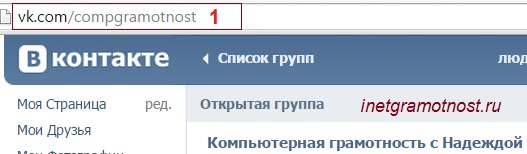 Rice. 6 VKontakte group address in the browser address bar
Rice. 6 VKontakte group address in the browser address bar The group address can be seen in the top address bar of the browser at the moment when this group is open on VKontakte (number 1 in Fig. 6). For example, for a search in my group “Computer Literacy with Nadezhda,” the hashtag might look like.
To an inexperienced user, this may seem a bit confusing and unnecessary. But, hashtags are an integral part of today's communication on the Internet and, it seems to me, it is very important to know how to use them. This can greatly help in searches as well as in developing business accounts on social networks.
How to make a (#) hashtag and what is it for?
In order for users who are not subscribed to our account to find my post, I write down hashtags that people can use when searching for something, in our case it’s everything related to emoticons. For example: . By clicking on this hashtag, the user will be redirected to the search page and will show all posts that use this hashtag. In the example below you can see what a finished Instagram post looks like along with hashtags.
Posted by BF (@blogforest) Jan 23, 2017 at 5:30 PST
If you tried to click on several hashtags, you might have noticed that in some options there may be only one post of mine and nothing else. This means that this hashtag is not used by anyone except me, i.e. it can be called unpopular.
In other variants of hashtags, which can be called more popular, you can see a huge number of other photos that use this hashtag, but not see my post at all. This happens due to the search engine results algorithms of Instagram itself. Here everything depends on the novelty of the photo, as well as the number of likes for this post. If you have a lot of followers, then most likely you will get a lot of likes on your new post on Instagram easily, and you will be on the first pages.
If you do not have a sufficient number of subscribers and likes, then you can increase them using various services, for example – VKtarget. Using this service, you can not only gain subscribers and likes in various social networks. networks, but also make money.
The widespread use of hashtags began on Twitter and then began to spread to other social platforms. The birth of the hashtag on Twitter is considered to be August 23, 2007. Then, developer Chris Messina, in his account, proposed using the “hash” (#) symbol to group topics on Twitter. You can watch this tweet below:how do you feel about using # (pound) for groups. As in
Let's look in the dictionary
A hashtag is a single word or phrase preceded by a “#” symbol. They got their name from it, because in translation from English “hash” means “lattice”. That is, as a result, we get specific designations like “#Moscow”, “#love”, “#FootballMatch”, etc., according to the same template.
How does this work?
These designations are needed in order to group thematic messages, as well as create information channels. The author reports by adding to his post an entry related to a particular topic. At the same time, he includes the post in the appropriate channel.
After publishing a post, keywords highlighted with hash marks turn into clickable links. By clicking on one of them, the user will be able to see all messages that were tagged with this hashtag.
What are hashtags for?
This is where the fun begins. Almost all content marketers now understand and actively use this function of social networks. Using hashtags allows you to accomplish several tasks at once:
- increase audience reach;
- increase brand awareness;
- attract the attention of the target audience to a certain event or trend.
To make this possible, it is extremely important to learn how to use hashtags correctly. What does this mean, and what subtleties are there in setting such “tags”?

The right choice of keywords is the basis for future success
Let's say you are going to publish a note on the issues of search engine optimization of websites. In order for users interested in this topic to notice it, you should add the #SEO tag. However, another factor comes into play here - if you work with international services (for example, on Facebook), your content may go virtually unnoticed. And all because the specified hashtag is actively used by English-speaking users of the system. That is, in order for your publication to be noticed by the Russian-speaking audience, it would also be more logical to add the hashtag #CEO.
By the way, it is very important not to forget to switch the input language to Russian. Otherwise, the system will recognize your abbreviation CEO as Chief Executive Officer, and your note will not receive unambiguous approval.
When choosing keywords, try to put yourself in the shoes of a typical representative. Think about what keywords yours might be searched for. It is important that your publication meets 100% user expectations.
The most popular hashtags are general phrases (#repair, #love, #gifts). They will allow you to show your post to a huge number of users at the same time. But, as always, there is a “but”. Experienced SMM specialists believe that sometimes it is better to get the required number of views through a large number of targeted, highly specialized hashtags (for example, not just #repair, but #Installation of Plastic Windows or #Installation of Electrical Wiring).

How many hashtags should you use?
There are and cannot be any restrictions in this regard. However, some people feel that too many tags visually distract users from the content of the article. Perhaps it’s most logical to say that in this regard you should stick to a certain “golden mean” and choose only hashtags that are ideal for you in all respects.
It goes without saying that this is also a powerful tool for increasing your audience. However, this is where popular keywords come in handy. Of course, some of the views will be “empty” - people who were looking for information on a related topic will skim your post and scroll through the feed further. But some of them may be interested in the message and go to your page to find out more.
Thus, hashtags on VKontakte, as well as on Twitter, Facebook and Instagram can help you develop your business or simply promote your name (for example, if your dream is to become a popular online blogger).
