High quality USB charging cable. Pinout of USB connectors for charging phones
I decided to relax and test devices without a single semiconductor. I ordered one cable of all sizes from those that were on sale in the store for review. Unexpectedly, this event carried me away into the distant distance and dense forests...
5 pieces of gray boxes arrived. Sent by Vietnam Post.
The parcel was tracked. Came not wrinkled.
11/21/2015 – order
11/26/2015 – sent
01/09/2016 – received
Only 44 days from the date of dispatch. Holidays, what to do... 

And I ordered:
ADC-08-BK – at 0.8 meters [hereinafter referred to as 0.8_m ]
ADC-10-BK – at 1.0 meter [hereinafter referred to as 1.0_m ]
ADC-15-BK – at 1.5 meters [hereinafter referred to as 1.5_m ]
ADC-20-WH – at 2.0 meters (white) [hereinafter referred to as 2.0_m ]
CEF3-10-WH – 1.0 meter USB 3.0 white extension cable [hereinafter referred to as - 1.0_m_USB_3.0]
I have two ADC-10-BK 1.0 meter cords [hereinafter 1.0_m (old1) And 1.0_m (old2)], which I bought six months ago and actively use.
- the test included a 1.2 meter LG cable with a thickness of 4 mm [hereinafter in the text - 1.2_m LG].
Cable quality:


All ADC-** wires, regardless of length and color, have a thickness of 3 mm and approximately the same rigidity. They remember the shape perfectly and do not want to change it. The cable can be finally straightened only after the second or third attempt. The quality of the connectors is high, they do not loosen and stay in the sockets well. All connectors are glossy and have protective stickers on them.
- CEF3-10-WH – the cable is soft and pleasant to the touch. The connector and socket are made with high quality and are inserted with force.
- The LG cable is very soft, 4 mm thick, does not remember its shape at all.


How to test pieces of wire?
To begin with, I will complain that testing wires is a thankless task.
Any wrong movement and the resistance of the connectors changes. After all, electronics is the science of contacts. The result is influenced by:
Charger behavior due to increased load (compensation for voltage drop)
- USB contact quality (changes about 0.15v)
- contact quality in micro USB (changes about 0.15v)
- transient processes in the charger (can reach up to 0.2v)
- heating of the load resistor (changes about 0.05A)
- accuracy of measuring instruments
So I tested all subjects:
- on different chargers
- on different micro USB sockets
- load in CC mode
- several times to warm up the entire stand
I did not measure the influence of the USB chargers themselves, as this would significantly increase the amount of data.
The test bench looks like this:
I took care of the USB sockets in advance (I bought them later, but they arrived earlier).

The photo shows an EBD-USB tester from ZKEtech. I soldered two micro USB sockets to it. One of them (further red\red) I took it from a WD USB-HDD hard drive. Second nest (further green\green) I took it from the purchased set. Both sockets are held on a flexible wire brand MGTF. This way I ensured that the sockets “followed” the cables without additional mechanical load on the sockets.
fabrications
First of all, I wanted to find out what was wrong with the body and the ground? First I check that both contacts are electrically connected.

Since the ground is electrically connected to the body, I imagine three connection options.

Cut it open and look - for the faint of heart! I'll carry out further experiments.
I increase the current to 2.5A and measure the voltage drop on the red and green micro USB.
After all, these nests are special to me. In red, the earth is initially connected to the body (by me). While on green, the ground and the body are separated. Measurement results in graph:

During testing, I connected the ground of the green micro USB to the case with tweezers. The result was some kind of voltage surges (dashed line).
In the same table there is a green micro USB already connected to ground with the case using an orange piece of cable (this modification can be seen in the photo of the test bench).
Subtotals:
- shorting the ground with the case reduces the drop by - 0.144V
- the red micro USB socket is better than the green one
- connection type “C” is more suitable for measurements, so the changes can be explained as the addition of another conductor to the circuit.
It's a pity that I don't have more accurate equipment to replenish statistics.
... so I cut the cable.

Total:
- I didn’t guess the type of connection - “B”
- 2 layers of foil explains the rigidity of the cable
- the role of “ground” is performed by a shielding braid evenly distributed over the foil
- positive wire of decent thickness
- there is a synthetic thread to prevent the wire from stretching over time
Preliminary tests have been carried out let's start measuring.
Tools:
- USB tester
- charger (further white\white)
- charger (further black\black)
I once again tested the chargers with a load of up to 2.5A and demonstrate the results in graphs. In which it is clear that the white charger increases the voltage as the load increases. Cheating, but completely legal.
Test bench and measurements




Testing stages:
- measurement of 9 subjects via red and green micro USB from white charger
- measurement of 9 subjects via red and green micro USB from black charger
The wires were stressed with a current of 0\0.5\1.0\1.5\2.0\2.5 amperes.
The measurement table turned out to be decent. So don't blame me. 
I thought for a long time about how to systematize this data and bring it into a digestible form.
I show How does one single cable behave on different chargers?, different micro USB sockets and under different loads.

Thin solid lines are the work of the black charger.
The thin dotted line in green is the voltage drop across the connector without a screen.
Thick dotted line - white charger.
Black lines - voltage drop without cable.

These are the results of measuring one single cable. But in different situations the result is slightly different.
The best cable performance at 2.5A with a black charger is a drop of 0.373V
The worst cable performance at 2.5A with a black charger is a drop of 0.553V
The best cable performance at 2.5A with a white charger is a drop of 0.341V
The worst cable performance at 2.5A with a white charger is a drop of 0.407V
Summary: the spread of drops on one cable with a load of 2.5A reaches 0.212V. What can we say? Yes, it turned out to be a good cable.
Work of seven cables with black and white chargers.
In this section, I took data from the general table. But he threw it out:
- cable 1.0_m (old1)
- cable 1.0_m (old2)
- measurements with green micro USB(like the worst)

Common table for both graphs: 

Summary, conclusions, results and opinion:
* ADC-05-BK (?) - showed the best result, which is logical.
* ADC-08-BK – no different from meter, and sometimes even worse (by as much as! 0.027v).
* ADC-10-BK – all three cables did not fall flat on their faces.
* ADC-15-BK – not bad, not bad.
* ADC-20-WH is naturally the worst among its peers, but at 2A the output voltage is very workable.
* CEF3-10-WH – I can’t compare it with its brothers, but compared to USB 2.0 – the performance is not bad.
* 1.2m LG cable - I don’t know if this is a “buy a cable from LG” or not, but it’s breathing down the neck of the meter-long cables from Orico.
P.S. If the review didn’t seem boring enough to you, then you simply avoided spoilers.
The product was provided for writing a review by the store. The review was published in accordance with clause 18 of the Site Rules.
Any smartphone comes with a proprietary cable for charging and synchronization, but in modern life it turns out to be not enough. We carry our smartphone with us all the time and actively use it, so we may need to charge the device at any time. The reality is that ideally there should be three cables: at home, at work and in your backpack. In addition, like any accessory, cables often get lost or may become unusable.
In general, a spare cable is always relevant. How to choose a suitable option that will last a long time?
You should always start with this, because if the cable does not fit into the connector, you will not be able to charge or transfer data. And if you are too zealous, you can damage the smartphone connector - the cable should always be inserted without additional effort and remain in the desired position.
If you have an Android or Windows smartphone, then it almost certainly charges via a standard micro-USB port, which means you need one of these cables. At the other end they have a USB port for connecting to a computer or charger.

New Android and Windows smartphones are sometimes equipped with a universal USB-C connector; KNOW-HOW also already has cables for it, for example, Belkin USB-C to Micro-USB.

If you have an iPhone, then you need a cable with a Lightning connector - for example, NewGrade FlatWire. By the way, these cables are universal: suitable for both Lightning and microUSB.
Cord shape and material
The shape and material of the cord determine how long it will last and how convenient it will be to use the accessory.

The simplest option is a round cable with flexible polymer (rubber or plastic) insulation, for example, Belkin Micro-USB Charge/Sync Cable. Its advantages are its relatively low price and compactness (easy to roll up and put in your pocket). But such a cable will last less than others, and it gets tangled more often.

Flat cable (NewGrade Fashion, etc.) gets tangled much less often, so it does not break as often due to the formation of knots. In addition, it is easier to carefully roll it up and takes up little space.

A spring cable, such as the Belkin MicroUSB Cable Charge Sync, is another convenient option. If you charge your smartphone at different distances from outlets, carry a power bank with you and regularly synchronize your device with your computer, appreciate its advantages. There is no need to twist it at all - just detach it and put it in your pocket! But you should handle it carefully - if the cable does get tangled, you will have to spend a few minutes to return the wire to its original appearance.

A fabric-braided cable is the most reliable option. So, or its analogues will serve for years. The only drawback is that it is not as compact as other options.

The cable length should be taken with a small margin. On the one hand, it’s good if it doesn’t sag much and you can’t get caught on it (which means the risk of damaging the cable itself and the connected smartphone is lower). On the other hand, if the cable is pulled tight, the plug can come out of the connector at any time, it is more difficult to find a suitable socket, sometimes it is simply difficult to place the smartphone on the table, you have to leave it on the floor or in another place not intended for it.

Short cables, such as the USB NewGrade Business, are 1 m long. For charging at home on your bedside table or desk, you usually don't need more.

The average length is 1.2-1.5 m. This is an Apple-certified Belkin Flat Lightning to USB cable, EnergEA Nylotough Micro-USB Quick Charging Cable and other models.

KNOW-HOW has longer cables - for example, two-meter Belkin USB-C to Micro-USB Charge Cable. Another option is the Belkin MicroUSB Cable Charge Sync spring cable, length – 1.8 m, there is no need to twist, because it does not sag!
Connector material
Even this property is important when choosing a cable for a smartphone. Metal today competes with traditional plastic: it better protects the most vulnerable area - the plug.

Cables with a plastic plug are inexpensive, and there is a wider choice: from the simplest Belkin Flat Lightning to USB to the EnergEA NyloTough Lightning USB Cable in nylon braid.

EnergEA AluBlaze Lightning to USB cable and its analogues - cables with an aluminum plug. They are more reliable and have a futuristic modern design; the connectors do not become loose over time.
Mobile device users had a hard time in the 2000s - they were forced to put up with the so-called proprietary. The phones of each manufacturer were equipped with unique charging connectors - as a result, the charger, for example, for Nokia did not work with a Motorola phone. It even got to the point of absurdity - when for two phones from the same manufacturer (Finnish) we had to look for different chargers. The dissatisfaction of users was so strong that the European Parliament was forced to intervene.
Now the situation is completely different: almost all smartphone manufacturers equip their gadgets with ports for chargers same type. The user no longer has to buy a new charger “in addition” to the phone.
USB cables can be used not only to transfer data from a PC to a gadget, but also to charge a mobile device. Smartphones are capable of replenishing battery “reserves” both from an outlet and from a computer, but in the second case, charging will take significantly longer. A traditional USB cable for an Android or Windows Phone smartphone looks like this:
There is a standard plug at one of its ends USB 2.0 Type-A:

This plug plugs into the USB port on your computer or laptop.
At the other end of the wire there is a plug microUSB.
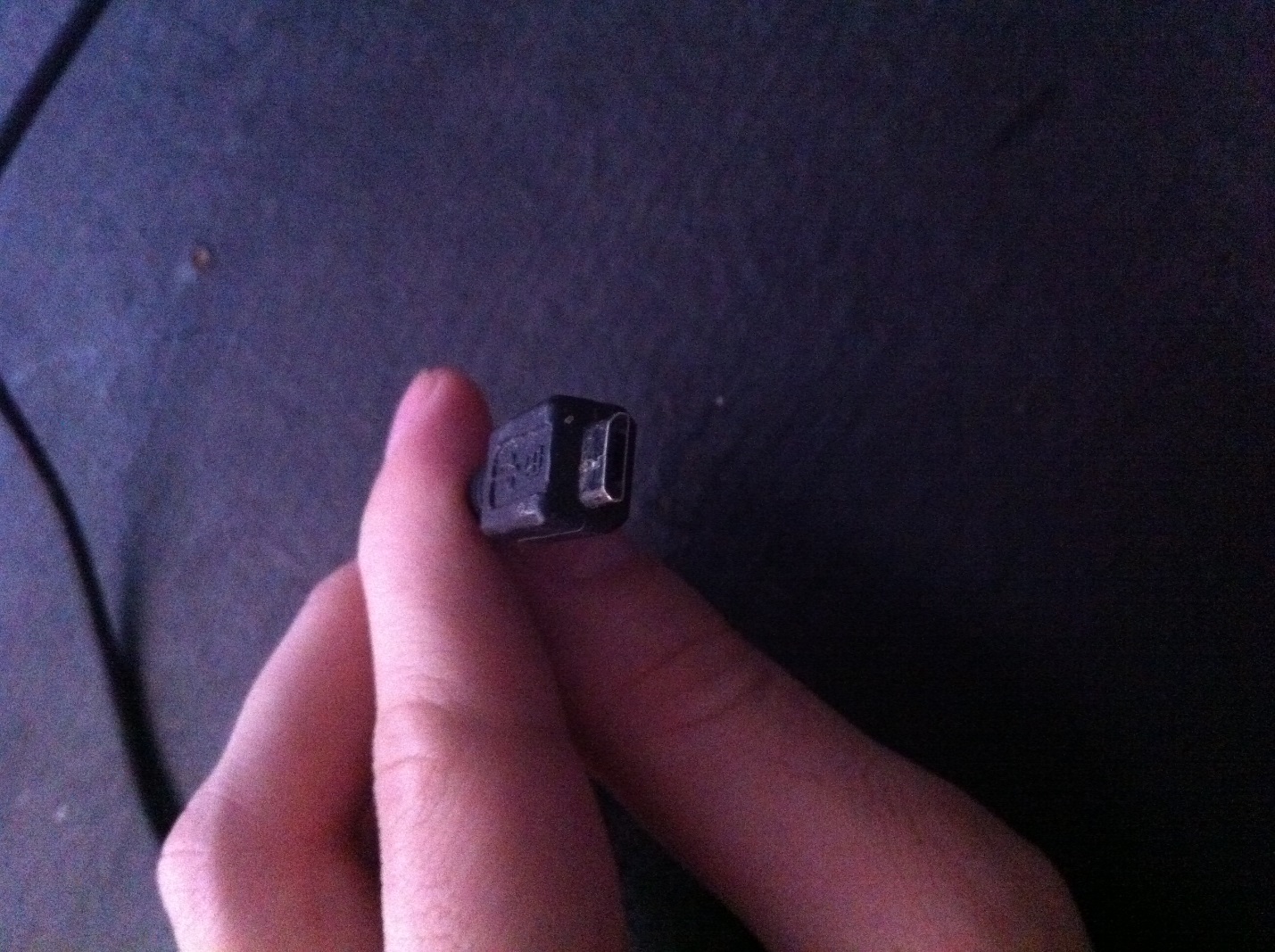
It is, accordingly, inserted into the micro-USB connector on the mobile device.
Micro-USB 2.0 is now a unified connector: it can be found on smartphones and tablets from almost all mobile device manufacturers (with the exception of Apple). An agreement on interface standardization was signed in 2011 by representatives of 13 leading companies in the mobile market.
The choice fell on Micro-USB for a number of reasons:
- The connector is compact. Its physical dimensions are only 2x7 millimeters - this is about 4 times smaller than USB 2.0 Type-A.
- The plug is durable– especially when compared with the Nokia thin charger.
- The connector is capable of providing high data transfer rates. Theoretically, the transfer speed via Micro-USB when using the 2.0 standard can reach 480 Mbit/s. The actual speed is much lower (10-12 Mbit/s in Full Speed), but this rarely causes inconvenience to users.
- The connector supports OTG function. We'll tell you more about the benefits this provides later.
Micro-USB could impose competition in the fight for the role of a standard connector Mini-USB. The mini plug looks like this:

This type of USB connector was not suitable as a standard one, and here's why:
- The connector is larger in size– albeit not by much. Its size is 3x7 millimeters.
- The connector is quite fragile– due to the lack of rigid fastenings, it becomes loose very quickly. As a result, transmitting data via cable becomes a real pain for the user.
In the 2000s, a mini-USB connector could be found on smartphones from “second-class” manufacturers - say, Philips And Alcatel. Nowadays you won’t find mobile gadgets with a mini-jack on the market.
In addition to the USB connectors we mentioned (Micro-USB, Mini-USB, USB Type-A), there are others. For example, micro-USB standard 3.0 can be used to connect hard drives to a PC, and USB Type-B(square shape) – for musical instruments (in particular, MIDI keyboards). These connectors are not directly related to mobile technology (except for Galaxy Note 3 c USB 3.0), so we won’t talk about them in more detail.
What types of USB cables are there for smartphones?
Thanks to the inexhaustible imagination of Chinese handicrafts, mobile technology users can buy cables of completely different configurations. For example, in the era of proprietaryism, the following “monster” was incredibly popular:

Yes, this charger fits all the main connectors!
Similar “multi-tools” are still on sale, but they have fewer plugs. Here is a 4-in-1 charger, which can be ordered for less than 200 rubles:

This charger is equipped with all modern plugs - Lightning, 30Pin (both for iPhone), microUSB, USB 3.0. Definitely a “must-have” for the user!
There are other interesting options. Here is the cable from OATSBASF For those who hate cables:


This cable allows you to charge two mobile devices from your computer. simultaneously(for example, the 5th iPhone and Android) and has a very tempting price - just over 100 rubles.
In domestic stores and showrooms, the user, of course, will not find such an abundance of different cables as on the pages of catalogs GearBest And AliExpress. In addition, data equipment at retail costs significantly more. For these two reasons, users are recommended to order USB cables from China.
What is the OTG standard?
Surely many have seen such a cable and wondered what it is for:

This is a cable OTG; at one end there is a plug micro-USB, on the second – connector USB 2.0, "Mother". Using such a cable, you can connect a USB flash drive to a smartphone or tablet, but only if the mobile device itself supports the standard OTG.
OTG(short for On-The-Go) is a function designed to quickly connect 2 USB devices to each other, without the mediation of a computer. Connect by OTG You can use not only a flash drive (although this, of course, is the most common case), but also, for example, a computer mouse, keyboard, external hard drive, gaming steering wheel, joystick. You can even connect your smartphone to a printer or MFP to print out a photo taken with the gadget’s camera.
Cables OTG for the iPhone have also already appeared, however, you can only download photos and videos to an Apple device (without jailbreak) from an external storage device - and then only when the root folders on the flash drive and the photos themselves have the “correct” names.
A complete list of smartphones that support the function OTG, no - simply because almost all modern gadgets can boast of having this standard, and the list would be huge. However, a buyer who intends to connect a mouse or flash drive to the device should inquire from a store consultant about support OTG before giving away money - “just in case.”
USB Type-C: what are the advantages?
Transition from micro-USB This is a new trend in the mobile electronics market! Manufacturers are actively mastering the technology and equipping their flagship models with improved connectors for charging and data transfer. USB Type-C waited a long time “in the shadows”: the connector was created back in 2013, but only in 2016 did market leaders pay attention to it.
Looks like USB Type-C So:

What are the advantages? Type-C in front of everyone familiar micro-USB?
- High data transfer speed. Bandwidth Type-C equals 10 Gb/sec (!). But that's just bandwidth.: in reality, only owners of smartphones with the standard can count on such speed USB 3.1- For example, Nexus 6P And 5X. If the gadget uses the standard USB 3.0, the speed will be around 5 Gb/sec; at USB 2.0 Data transfer will be significantly slower.
- Fast charging. The duration of the smartphone charging procedure depends on the potential amount of watts supplied by the connector. USB standard 2.0 capable of serving everything 2.5 W– that’s why charging lasts for hours. Connector USB Type-C provides 100 W– that is, 40 times (!) more. It is curious that current transmission can occur in both directions - both to the host and from it.
- Connector symmetry. If the connector micro-USB there is up and down, then the connector Type-C symmetrical Which side you insert it into the connector does not matter. From this point of view, technology USB Type-C similar to Lightning from Apple.
Dignity Type-C The size of the connector is also small - only 8.4 × 2.6 millimeters. According to this technology criterion micro-USB And USB Type-C similar.
U USB Type-C There are also disadvantages, one of which is more than significant. Due to the unregulated operation of the connector, charging can easily “fry” the mobile device. This probability is not purely theoretical - fires have occurred in practice. It is for this reason that the proliferation of non-original, “makeshift” cables and chargers USB Type-C Type-C and decide to abandon the standard connector. At the same time, Ravencraft admits that, perhaps, complete replacement USB-A will never happen.
Most modern mobile phones, smartphones, tablets and other wearable gadgets support charging via a mini-USB or micro-USB USB socket. True, a single standard is still far away and each company is trying to do the pinout in its own way. Probably they should buy the charger from her. It’s good that the USB plug and socket itself were made standard, as well as the supply voltage of 5 volts. So, having any charger adapter, you can theoretically charge any smartphone. How? and read on.

Pinout of USB connectors for Nokia, Philips, LG, Samsung, HTC
Brands Nokia, Philips, LG, Samsung, HTC and many other phones will recognize the charger only if the Data+ and Data- pins (2nd and 3rd) are shorted. You can short them in the USB_AF socket of the charger and easily charge your phone via a standard data cable.

Pinout of USB connectors on the plug
If the charger already has an output cord (instead of an output jack), and you need to solder a mini-USB or micro-USB plug to it, then you do not need to connect pins 2 and 3 in the mini/micro USB itself. In this case, you solder the plus to 1 contact, and the minus to the 5th (last).

Pinout of USB connectors for iPhone
For iPhones, the Data+ (2) and Data- (3) contacts should be connected to the GND (4) contact through 50 kOhm resistors, and to the +5V contact through 75 kOhm resistors.

Samsung Galaxy charging connector pinout
To charge the Samsung Galaxy, a 200 kOhm resistor must be installed in the USB micro-BM plug between pins 4 and 5 and a jumper between pins 2 and 3.

Pinout of USB connectors for Garmin navigator
A special data cable is required to power or charge your Garmin navigator. Just to power the navigator via cable, you need to short-circuit pins 4 and 5 of the mini-USB plug. To recharge, you need to connect pins 4 and 5 through an 18 kOhm resistor.

Pinout diagrams for charging tablets
Almost any tablet computer requires a large current to charge - 2 times more than a smartphone, and charging through the mini/micro-USB socket in many tablets is simply not provided by the manufacturer. After all, even USB 3.0 will not provide more than 0.9 amperes. Therefore, a separate nest (often round type) is placed. But it can also be adapted to a powerful USB power source if you solder an adapter like this.

Pinout of the charging socket of the Samsung Galaxy Tab tablet
To properly charge the Samsung Galaxy Tab tablet, they recommend another circuit: two resistors: 33 kOhm between +5 and jumper D-D+; 10 kOhm between GND and jumper D-D+.

Pinout of charging port connectors
Here are several diagrams of the voltages on the USB contacts, indicating the values of the resistors that allow these voltages to be obtained. Where a resistance of 200 Ohms is indicated, you need to install a jumper whose resistance should not exceed this value.
Charger port classification
- SDP(Standard Downstream Ports) – data exchange and charging, allows current up to 0.5 A.
- CDP(Charging Downstream Ports) – data exchange and charging, allows current up to 1.5 A; hardware identification of the port type (enumeration) is performed before the gadget connects the data lines (D- and D+) to its USB transceiver.
- DCP(Dedicated Charging Ports) - charging only, allows current up to 1.5 A.
- ACA(Accessory Charger Adapter) - PD-OTG operation is declared in Host mode (with connection to PD peripherals - USB-Hub, mouse, keyboard, HDD and with the possibility of additional power supply), for some devices - with the ability to charge PD during an OTG session .
How to remake a plug with your own hands
 Now you have a pinout diagram for all popular smartphones and tablets, so if you have the skill to work with a soldering iron, there will be no problems converting any standard USB connector to the type your device needs. Any standard charging that is based on the use of USB involves the use of only two wires - +5V and a common (negative) contact.
Now you have a pinout diagram for all popular smartphones and tablets, so if you have the skill to work with a soldering iron, there will be no problems converting any standard USB connector to the type your device needs. Any standard charging that is based on the use of USB involves the use of only two wires - +5V and a common (negative) contact.
Just take any 220V/5V charging adapter and cut off the USB connector from it. The cut end is completely freed from the shield while the remaining four wires are stripped and tinned. Now we take a cable with a USB connector of the desired type, after which we also cut off the excess from it and carry out the same procedure. Now all that remains is to simply solder the wires together according to the diagram, after which each connection is insulated separately. The resulting case is wrapped on top with electrical tape or tape. You can fill it with hot glue - also a normal option.
Bonus: all other connectors (sockets) for mobile phones and their pinouts are available in a single large table -.
Any smartphone comes with a proprietary cable for charging and synchronization, but in modern life it turns out to be not enough. We carry our smartphone with us all the time and actively use it, so we may need to charge the device at any time. The reality is that ideally there should be three cables: at home, at work and in your backpack. In addition, like any accessory, cables often get lost or may become unusable.
In general, a spare cable is always relevant. How to choose a suitable option that will last a long time?
You should always start with this, because if the cable does not fit into the connector, you will not be able to charge or transfer data. And if you are too zealous, you can damage the smartphone connector - the cable should always be inserted without additional effort and remain in the desired position.
If you have an Android or Windows smartphone, then it almost certainly charges via a standard micro-USB port, which means you need one of these cables. At the other end they have a USB port for connecting to a computer or charger.

New Android and Windows smartphones are sometimes equipped with a universal USB-C connector; KNOW-HOW also already has cables for it, for example, Belkin USB-C to Micro-USB.

If you have an iPhone, then you need a cable with a Lightning connector - for example, NewGrade FlatWire. By the way, these cables are universal: suitable for both Lightning and microUSB.
Cord shape and material
The shape and material of the cord determine how long it will last and how convenient it will be to use the accessory.

The simplest option is a round cable with flexible polymer (rubber or plastic) insulation, for example, Belkin Micro-USB Charge/Sync Cable. Its advantages are its relatively low price and compactness (easy to roll up and put in your pocket). But such a cable will last less than others, and it gets tangled more often.

Flat cable (NewGrade Fashion, etc.) gets tangled much less often, so it does not break as often due to the formation of knots. In addition, it is easier to carefully roll it up and takes up little space.

A spring cable, such as the Belkin MicroUSB Cable Charge Sync, is another convenient option. If you charge your smartphone at different distances from outlets, carry a power bank with you and regularly synchronize your device with your computer, appreciate its advantages. There is no need to twist it at all - just detach it and put it in your pocket! But you should handle it carefully - if the cable does get tangled, you will have to spend a few minutes to return the wire to its original appearance.

A fabric-braided cable is the most reliable option. So, or its analogues will serve for years. The only drawback is that it is not as compact as other options.

The cable length should be taken with a small margin. On the one hand, it’s good if it doesn’t sag much and you can’t get caught on it (which means the risk of damaging the cable itself and the connected smartphone is lower). On the other hand, if the cable is pulled tight, the plug can come out of the connector at any time, it is more difficult to find a suitable socket, sometimes it is simply difficult to place the smartphone on the table, you have to leave it on the floor or in another place not intended for it.

Short cables, such as the USB NewGrade Business, are 1 m long. For charging at home on your bedside table or desk, you usually don't need more.

The average length is 1.2-1.5 m. This is an Apple-certified Belkin Flat Lightning to USB cable, EnergEA Nylotough Micro-USB Quick Charging Cable and other models.

KNOW-HOW has longer cables - for example, two-meter Belkin USB-C to Micro-USB Charge Cable. Another option is the Belkin MicroUSB Cable Charge Sync spring cable, length – 1.8 m, there is no need to twist, because it does not sag!
Connector material
Even this property is important when choosing a cable for a smartphone. Metal today competes with traditional plastic: it better protects the most vulnerable area - the plug.

Cables with a plastic plug are inexpensive, and there is a wider choice: from the simplest Belkin Flat Lightning to USB to the EnergEA NyloTough Lightning USB Cable in nylon braid.

EnergEA AluBlaze Lightning to USB cable and its analogues - cables with an aluminum plug. They are more reliable and have a futuristic modern design; the connectors do not become loose over time.
