The best add-ons for mozilla firefox. List of useful add-ons and plugins for Mozilla Firefox that may be useful to you
Mozilla Firefox - popular browser, characterized by convenience and speed of operation. This collection contains useful add-ons and plugins that can be used to expand the range of functions of the program.
Adblock
Popular ad blocker. Removes annoying ads - banners, video inserts and everything that interferes with the smooth viewing of content. In addition to direct advertising, Adblock prevents scripts from analyzing the data you enter on sites (they are usually recorded and then shown in ads).
Anonymizers Hola, anonymoX, Browsec VPN
The Hola application allows you to access a website that is blocked in a country or region for one reason or another.
The extension increases surfing speed and blocks ads
AnonymoX plugin changes dynamic IP address computer, which can be useful for anonymous browsing on the Internet. Automatic and manual settings are available.
The extension allows you to change your IP address by connecting to a proxy server
Browsec VPN- an application for accessing blocked sites. The extended paid version of the product allows you to increase speed and select a country, and also provides a dedicated channel.
The extension encrypts traffic and helps you gain access to prohibited sites
All three extensions are effective and allow you to surf the Internet securely without leaving traces, but Browsec VPN connects to sites faster than others.
Easy Video Downloader
Easy Video Downloader downloads files from any site, unlike its analogue Savefrom
An application especially appreciated by fans of films, TV series and music. It is capable of downloading media files from a page where direct downloading is not provided.
Savefrom
One of the key conveniences of the Savefrom plugin is the ability to select video quality
Plugin for downloading media files (music and video). It is convenient because after installation, download buttons are built into the site interface. Corresponding links for downloading files appear on VKontakte, YouTube, Odnoklassniki.
The application is especially useful for those who want to download videos from Instagram, since the service itself does not have this function.
LastPass Password Manager
The generator built into the plugin generates random long passwords that prevent hacking
If you forget logins and passwords for websites, LastPass Password Manager will solve the problem. Data is securely encrypted and stored in the cloud. In fact, the only password you will have to remember is from LastPass itself.
The big plus of the plugin is its multi-platform functionality.. If you also use Firefox on a smartphone, you can synchronize the manager and log in to any site from your list.
Awesome Screenshot Plus
The plugin is easy to use and does not load the browser, works without freezing
Application for creating screenshots. Awesome Screenshot Plus allows you to not only take a screenshot of a specific area, but also the entire browser window, as well as individual elements On the page. The plugin has a built-in simple editor with which you can trace important details on the photo or add text notes.
ImTranslator
The ImTranslator plugin accesses the Google database, which makes the translation more accurate and understandable
While Chrome and Yandex Browser have a built-in translator, this function is not provided for Firefox users. The ImTranslator plugin can translate either an entire page from a foreign language or a selected piece of text.
Visual bookmarks
Yandex plugin that allows you to do home page panel with frequently used sites. It has a lot of settings - you add the necessary bookmarks yourself, you can set the background from a huge gallery high-quality images(live wallpapers are also available), select the number of tabs to display.
Popup Blocker Ultimate
Popup Blocker Ultimate plugin blocks any pop-ups
Some sites have scripts installed that launch popup windows with offers to buy something on the resource itself, about paid subscription etc. Some notifications pop up periodically, even if you have closed them repeatedly. Popup Blocker Ultimate simply solves the problem - it blocks any notifications on the site.
Dark Reader
Dark background Dark Reader reduces eye fatigue when long work on a PC and browsing the web at night
Plugin for changing the background on the site. You can set a dark base, adjusting the hue and saturation as you wish. Great for video sites because the eye is no longer drawn to contrasting images in the background.
Useful plugins for Firefox increase the program's capabilities and help configure and optimize the browser to suit the user's needs.
Mozilla Firefox - popular internet browser, providing comfortable surfing. But it contains only basic tools for browsing the Internet. The functionality can be expanded by installing add-ons that allow you to customize the browser based on your needs, independently creating a set of modules necessary for operation.
The possibilities that add-ons offer are incredibly diverse: they allow you to completely change appearance Firefox, simplify or speed up working with the browser and even teach it to translate pages, use an FTP client directly from Firefox and much more. Some of the most useful additions will be discussed below.
How to install add-ons?
All add-ons for them brief description presented on the official website of the browser. The installation procedure is as quick and simple as possible: just follow the link of the selected add-on. Next, the system will ask for permission to install, and if it is approved, the process will start. You can work with the new add-on after activation; to do this, you should restart the browser.
List installed add-ons located in the “Tools” menu, or in the appearing panels and menus (this depends on the add-on) you can find a collection of them. The Mozilla add-on is managed through the “Add-on Manager”, the path to which is in the “Tools” > “Add-ons” menu. From here you can install recommended programs.
Adguard Adblocker
Many users dream of being ad-free. Now it has become a reality. Adguard is an add-on for Firefox that allows you to disable advertising on any web pages. It will not miss even the most competently programmed advertisements, which cannot be detected by other blockers.

Adguard has advantages over the well-known Adblock Plus. It provides broad functionality while guaranteeing reliable protection browser and computer from dangerous files and other threats. The extension does not require many resources to operate and prevents fraudsters from obtaining users’ personal data.
Noscript
You can also increase security by disabling scripts after installing the NoScript add-on in the Mozilla browser. It allows you to block the execution of suspicious JavaScript, Flash and other plug-ins. In addition, some trusted sites can be whitelisted. These restrictions will not apply to them. The user will be notified about the number of prohibited codes found on the sites.
Secure Login
You've probably encountered a situation more than once when you couldn't remember the password to one of your accounts. Now users register on dozens of resources, and it becomes a problem to remember passwords for each, because setting the same one is not very safe. What to do? Add-ons for Firefox will help with this. Saving passwords will make your life easier with the Secure Login extension. Just click one button on the toolbar, and the add-on will automatically fill in the registration data for any site.
Firebug
With this add-on, Mozilla will give you the opportunity to view the code of pages, as well as make your own adjustments. It will also be possible to find out Additional information about any Internet page. To do this, just click on the icon in the browser taskbar.

Update Scanner
If you often go to the same sites and monitor for updates, make this process easier with the Mozilla Update Scanner add-on. The plugin will automatically monitor all updates on the pages selected by the user. Alerts about them will appear in a pop-up window in the lower right corner. Wherein new information is colored yellow, so you can immediately see what updates have appeared on the site.
Google favicon
Most sites have their own for the site. This is also displayed in bookmarks: there is a corresponding icon near the site title. This is convenient and allows you to quickly navigate the huge list when searching for the site you need. But there are times when icons do not want to be updated. will come to the rescue Google add-on favicon for Mozilla. It restores all bookmark icons.
Scrapbook
With its help, you can save all elements of web markup for later viewing offline. In addition, the add-on offers an extensive saved pages management panel. This allows you to quickly find necessary information among large quantity saved while surfing web pages.

Google Translator
The plugin will be useful topics users who frequently visit web pages on foreign language. With this Mozilla add-on, you can easily translate a single part of a page or its entirety. For ease of translation, hotkeys are configured.
Awesome Screenshot
IMacros
This extension will provide the ability to automate some actions in the browser using macros. If you have no idea, then this add-on will be absolutely useless for you. And those users who know how and what to use them for, and can even create macros themselves, will appreciate the limitless possibilities of this add-on, which will make it easier to perform routine operations in the browser.

RescueTime
Interested to know how much time you spend on a particular site every day? Then the RescueTime plugin will probably be useful for you, which will display statistics of visits to all sites, as well as the time spent on each of them.
FastestFox
With the help of this Mozilla Firefox add-on, surfing the Internet will speed up. You'll be able to visit your favorite sites faster and more easily perform routine tasks such as copying and pasting information from Internet pages, as well as make adjustments to them.
Cooliris Previews
When a page loads, it does not always contain the information we are looking for. The Cooliris Previews add-on offers to open the page in preview surfing. It appears in a temporary additional window and takes much less time to load. Thus, we can determine in advance whether the page we have selected contains the necessary information or not.

Save-to-read
Sometimes it happens that you don’t have enough time to read an interesting article. In this case, you can postpone this activity using the Save-to-read plugin. This is convenient, because now you don’t need to keep many tabs open or clean disposable bookmarks.
Stealthy
The plugin changes the IP to a foreign one. Now it won’t be a problem to visit sites where you have been banned by IP. In addition, this extension makes it possible to access resources that are prohibited in your country or city. By using a proxy server, it is possible to bypass these restrictions. Moreover, the pages load quite quickly in this case.
Download Statusbar
With its help, download information will be displayed in a separate status line, which will allow you to monitor the download process. Also, downloaded files can be automatically scanned by an antivirus (but this should be specified separately in the settings). The plugin partially allows you to resume downloading files: you can manually pause and then resume downloading from where you stopped.
Flash Video Downloader
The add-on is intended for downloading videos from various resources. The advantage is that you don’t need to configure anything, because the plugin already contains required settings for downloading from the 200 most popular services.
Video Downloader
The extension allows you not only to download videos, but also to view them. The plugin includes a convenient video player. The extension supports downloading from almost all sites.
VKontakte.ru Downloader
With this Mozilla add-on, you can download videos, music and pictures from the social network vk.com in a few clicks. The plugin displays correct names, indicates the size and bitrate of the files.
Conclusion
We've looked at some of the most interesting additions Mozilla, which may be useful ordinary user. Today, several thousand plugins are available on the official Firefox website, which make it possible to significantly expand the functionality and completely customize the browser to suit your needs. For each user this set useful plugins will be your own, depending on preferences and type of activity.
Mozilla reliable browser with many options. However, like other browsers, its functionality is expanded through special add-ons. Various extensions for Firefox are published in the official store. They are available for download to all users on whose computer this program is installed.
Expanding the capabilities of the browser
Add-ons are small scripts that are built into Mozilla Firefox, expanding the scope of functions. In this article we will tell you what they are useful extensions for Firefox, which are aimed at creating comfortable conditions for users. In addition, we will find out where to download them and how to solve the download problem.
Where to download and how to install add-ons?
The first question that newbies ask is: how to install an extension in Firefox? Integration occurs either in the extension store or through official resources, on which are placed setup files extensions for Mozilla Firefox. In the first case, the procedure is the same for all additions.
- First you need to go to the store. Open it using the link: https://addons.mozilla.org/ru/firefox/. Find a specific extension for Mozilla browser Firefox is also available in the browser's "Add-ons" menu. In the "Extensions" tab, find the search bar on the right top corner and enter the name of the utility there. The search for a Firefox add-on in the store also occurs through a line with a magnifying glass icon.
- Press green button"Add to Firefox."
- The installer will download. Now let’s install: in the small window, click on “Install”.
- Restart your browser. The next time you start the program, the program icon will appear in the add-ons panel. If the icons are present, it means that the Firefox add-ons were successfully installed.
Installation problems
Sometimes there are difficulties loading applications. They simply don't install. There are several reasons for this. We will identify them one by one and solve the problem at the same time.
1. The add-on and browser version turned out to be incompatible. As a rule, they publish in the official store Mozilla extensions Frefox latest versions. What to do in this case? There are three possible solutions:
- update the browser itself if the version is outdated;
- try to look for versions of the plugin that are compatible with the version of Firefox that you have on your PC (a rather complicated method);
- download another extension with similar functionality - fortunately, there are plenty of alternatives now.
2.The browser blocks the installation of the add-on because the site is not trusted. A yellow bar with a message appears. Here you just need to click on “Allow”. You can also simply disable extension checking in your browser so that a blocked add-on can be safely downloaded.
3.If the message: Load Error -228 appears, it means that the browser cache is disabled. To enable it, you must:
- Go to Settings, and then to the “Advanced” section.
- Go to the “Network” block.
- Look at the cache partition. It must be at least 1 MB.
- Close the about:preferences tab.
Error 228 may be caused by another program. For example, a firewall or anti-spywall. Temporarily disable this utility to check if this is the reason. If this is the problem, you will simply have to make a choice in favor of an application or program.
5.Configuration files in the browser may be corrupted. Hence the error. What should be done in this case? Delete these files. When you restart, the browser will restore them, but there will be no damage. To do this, open the profile folder.
Click on the menu button. We need Help - a round icon with a question mark. Select the Troubleshooting Information option from the context menu.
In the “Application Information” block, click on the “Open Folder” button.
Quit your browser.
Remove documents from the list of files:
- extensions.sqlite,
- extensions.ini,
- extensions.json.
Open your browser.
6.Others additional programs in your browser may be incompatible with the extension you are trying to install. Solution: put safe mode for a new addition.
Where can you find them?
Where are downloadable Mozilla Firefox extensions stored? In the profile folder. To make it appear on the screen, do the following:
- Hold down Windows and R to launch the Run window.
- In the line we write the command: %APPDATA%\Mozilla\Firefox\Profiles\\. The easiest way is to copy it.
Where are extensions located in the browser menu itself? You can open a tab with a list of them in a couple of clicks: open the “Add-ons” window through the icon with three lines. You will immediately be taken to the “Extensions” tab. This is where programs are managed. In this menu you can enable, disable or completely remove a specific extension. The “Settings” button will take you to a window with utility parameters.
Several popular add-ons
There are many programs, but only some of them are downloaded with enviable frequency. Let's find out what useful extensions for Firefox can be downloaded from the official store.
AdBlock and Adguard
Since every site is now full advertising banners, users are beginning to wonder if it is possible to get rid of all these elements. With the help of such extensions you can. Adguard will also provide additional protection from phishing sites. These applications are completely free.
If you are unable to access a website because it is blocked by your provider or administrator, you can download friGate and bypass the blocked access.
The connection is made through a proxy server. The connection will change to normal when you access allowed resources.
Hola
This program also allows you to open prohibited sites. It's free and shareware. IN paid version more countries you can connect through. Transfer speed in free version also below. However, it is sufficient in most cases.
This is one of the best add-ons to ensure anonymity on the Internet. You will gain access to prohibited resources and additionally protect yourself from Internet bugs. Information will no longer be collected about you, including your name, age, gender, browser history and more.

The add-on is capable of hiding information from resources about which browser you are using. this moment use for surfing. Next, the information is replaced - data on the work is provided alternative browser(what you install in the extension).

This is useful when a site works correctly when used, for example, only Internet browser Explorer, but you won't have it if you have Linux.
The downside of the add-on is that its interface is not in Russian, but in English.
Savefrom.net
The application helps download audio and video content from the most popular sites: YouTube, Vkontakte, Odnoklassniki, Instagram, etc. From time to time in functionality Other sites are also appearing. Thus, development and updating are underway.

iMacros
If you no longer want to perform the same type of actions in the Mazil browser, write your script using this add-on. It has a simple interface that even a beginner can understand. Then you can simply run the script and the computer will do everything for you.
Elements from Yandex are popular, in particular, visual bookmarks. They can be customized (number of cells, background, search string). Thus they provide maximum performance and convenience.

The supplement competes with . There are also many settings here. You can set the most suitable personalization parameters. You don’t have to worry about the safety of your settings - they will be stored in the cloud.

Here you can disable plugins such as Java, JavaScript and Adobe Flash Player, thereby closing the two most important Firefox vulnerabilities. If necessary, you can create your own white list of resources for which the program will not work.

LastPass Password Manager
This small program stores passwords for various accounts. Since it is highly undesirable to put the same logins and passwords on different accounts, they accumulate great amount in my head. It is impossible to remember everything. LastPass Password Manager comes to the rescue.
You will only need to remember the password for this service. Account passwords are stored in a safe place – on the server’s servers. They will be encrypted. At any time, they can be automatically substituted when authorizing on some resource.
Add-ons for Firefox certainly expand the functionality of the browser. They are downloaded mainly from the extension store. There you will find ad blockers, protectors, personalization tools home page and much more.
SnoozeTabs is new way tab management, which allows you to open them in strictly specified time. Mozilla plans to make this feature standard in the future, but for now it is testing in the form separate extension. After installation, the browser panel will show new button, when clicked, a pop-up window opens. In it you will see stylish icons, allowing you to select the next time the currently open page will appear. You can download the extension.
Capture & Print
Very often a situation arises when it is necessary to print the page we are interested in not entirely, but only a certain part. For example, we are only interested in a fragment of an article or a few pictures in a gallery. There are several ways to solve this problem, but the simplest of them is provided by the Capture & Print extension. With it you can simply select required content on the page and immediately send it to print.

Video Preview
The YouTube service contains not only millions of videos on any topic, but also a huge number of comments on them, from which you can sometimes learn more useful information than from the video sequence. To conveniently study them, and simultaneously with watching the video, use the extension .

Puzzle
Firefox browser is different from all competitors big amount possibilities for customizing the interface. The Puzzle add-on proves this once again. It adds a number of customizable panels to Firefox, giving users the ability to group the buttons of installed add-ons into the maximum convenient form. At the same time, the program interface does not become overloaded, because each panel you create appears only when you hover the mouse.
KeeFox
You know that LastPass service suddenly ? In this regard, many users decided to look for an available one, just in case. alternative solution for storing passwords, the best of which turned out to be KeePass. And the extension will allow you to integrate this open source service with the Firefox browser.
Clean Links
This is a small extension that should be in every Firefox user's arsenal. It can recognize sponsorship, affiliate and all sorts of other “crooked” links and turn them into normal ones, that is, directly leading to the desired site. In addition, it cuts off various tracking additives in links that convey the history of your movements.
Tab Groups Helper
IN latest versions Firefox developers removed the Panorama function, which allowed grouping open tabs into sets. If you have actively used this feature and now you are missing it, then try the extension. It allows you to distribute open tabs into several groups and work with them separately.
Highlightor
If you are preparing a report, essay or research work, then you probably had to use various sites as a source of information. The extension greatly facilitates such tasks, allowing you to select and save the necessary fragments in own storage. The selections you make are saved even after you restart the browser, so you can always view them later.
Beyond Australis
This extension will appeal to fans of minimalism. With the help of Beyond Australis, you can make the already modest browser interface even more concise. Essentially, all that's left of it is a thin strip of tabs on top. All other panels will be hidden and will appear only when you hover the mouse over certain active areas of the program window.
Firefox for iPhone and iPad
The last item in this list, although not related to extensions, has so much important for Mozilla, that we couldn’t help but remember it at the end of the year. Exit to new platform is always important step, and if it’s iOS with its huge fleet of gadgets, then it’s doubly important. Let's say right away that the debut turned out to be quite successful and our reviewer gave the new browser a high rating.
IN this review, you can see the top 15 plugins for Mozilla FireFox.
The main function of the plugin is to expand the capabilities of the program.
But remember that before downloading, you need to make sure that the program can attach plugins.
Speed Dial is an express panel.

By installing it you get fast access to all frequently visited websites. This model created in three-dimensional form, but does not slow down the browser.
Bookmarks on the computer control panel are presented in a very convenient form - in the form of dils (tiles with a signature and a picture).
When installing a new standard demo, you can use as a picture not only screenshots and captions offered by the program, but also your own.
Of course, you yourself can control the number and size of dils. But, in addition to the control panel, this plugin has many software designers.
You can download this plugin via FireFox without any difficulty.
DownloadThis program is time-tested, so downloading it will give you 100% results. Now I will tell you how to install ADblock Plus on FireFox.

- In the upper right corner you will see an icon with three stripes, you need to click on it and select the option "Addition" .
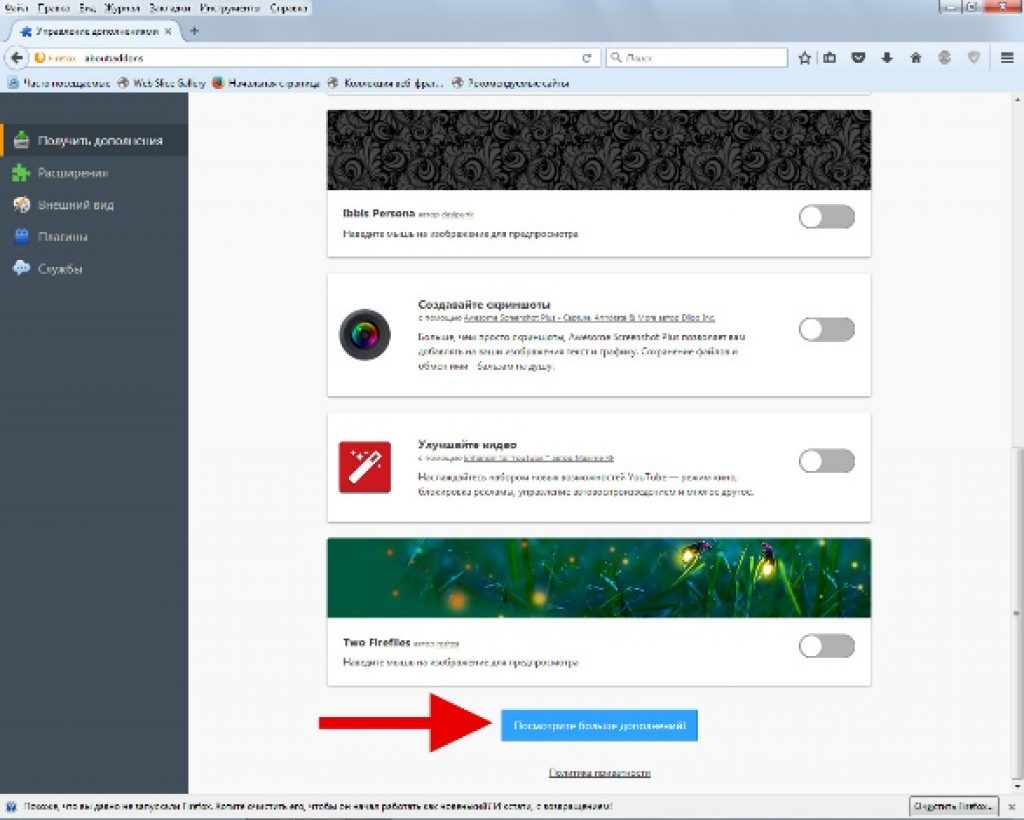
- Then click the item at the end of the text "View more add-ons" .
- Next, when you get into a huge store, you will need to enter: "ADblock Plus" and you will be shown the results of the topic you specified.
- After this you need to click: "Add to FireFox" at the desired offer.
- The download will begin. We wait until the browser completes it, and then click in this window "Add" and the browser installs the add-on.

Despite the fact that many online sites are now being modernized, sometimes it is very difficult to access them due to the format.
This is where this program will help you.
Downloading it for FireFox will not cause you any trouble.
By downloading this program, you can quickly access the site you want.
Download
Some sites are very inconvenient to keep track of updates. This is where the Update Scanner plugin comes in handy.
A simple (regular) download of this program will allow you to accurately track updates to sites that interest you.
After installing the plugin, an icon will appear in the upper right corner. Open the page you want to monitor and click the Page Monitor icon. In the menu that opens, click the cell "Track."
After this, the page is monitored. Then select the parameters "Settings" . Place a check in the checkbox and select the Advanced Settings chapter.
A window will appear at the bottom right of the screen containing a list of pages that have changed. Subsequently, changes will be highlighted in green font.
DownloadNo script

No script supported FireFox version 3.0 and higher. Many sites force you to leave your data, enter passwords, bank cards etc. This is why we need this plugin.
It allows you to limit the set of information about us, as well as eliminate some attacks. This is very important, because many pirate sites take advantage of this, which subsequently brings disastrous results.
This program can also solve problems with advertising.
Installing this plugin is very easy. Its installation consists of two steps.
Step 1: after visiting the site, click "Add to Firefox" .
Step 2: After loading is complete, press the key "Install Now" . To check the site, left-click on the corresponding icon
Download
Sometimes, while typing various texts, we do not notice any minor errors. And this is not playing a funny joke on us.
But now we have most interesting program URL Fixer plus Ru and UA, it allows us to avoid these errors.
Very often we press an adjacent key or type in a different language. But that's all in the past.
This plugin is very easy to download. Therefore, if you don’t want to make mistakes on little things, install and work for your own pleasure.
DownloadLastPass Password Manager
Have you ever encountered a problem like forgotten password? We are currently registering on VKontakte, Odnoklassniki , emails and we are always afraid to forget their password.
But LastPass Password Manager will remember all your passwords. You won’t have to suffer for a long time, remembering all the passwords and e-mail.
They will all be together on one convenient page.
Download
One of the most popular resources for watching films and TV series, tracking the lives of your favorite video bloggers are the sites YouTube and RuTube.
And when you are about to leave somewhere or fly away, you encounter the problem of downloading movies on the road.
But, thanks to the Video DownloadHelper plugin for FireFox, you can download your favorite videos in one click.
To tell the truth, this program is paid, but I am sure that it is worth it.
After all, in addition to YouTube e and Rutube, this application allows you to support various video formats, which is a huge plus.
Download
Everyone probably has a favorite site that they want to return to again and again. Now I will tell you how to install and use this program, which allows you to remember previous sessions.
Step 1: First you need to type in a search engine "Session Manager download for FireFox" and follow this link.
Step 2: then click on the window "Download extension" .
As already mentioned, this program performs two main functions:
- Saving open tabs
- Opening saved tabs
Now let's look at each function in detail.
- Click the icon we installed.
- Then you need to give a name to the file to distinguish it from others and save it by clicking the cell "Save" .

Currently the most a big problem- it's trash.
Unfortunately, it is also on the computer, but we are not going to put up with it. And Clear Console as well.
This is a plugin for FireFox that fights cache on your computers. Downloading this plugin is very simple.
You need to go to the site, download, see the icon that should appear in top panel your device. And you can use it.
Using this plugin is very easy.
You just need to click and “voila, the result is obvious.”
Download
Provider and system administrators sometimes the biggest problem is logging into the site, since the resource is blocked.
This plugin allows you to unblock a site by connecting to a proxy server, but this must be done carefully.
Acting according to a special algorithm. And one more plus.
FireGate connects only to blocked sites.
How to download for FireFox?

- The browser will begin downloading. You will need to wait and then click "Install" .
- To complete the download, you must restart the browser, agreeing to the installation conditions.
- The plugin is installed. The icon that will appear on the top panel will tell you this.
How to use ?
- In order to get started you will need to click on the icon. You will have a panel.
- In order to get started, you need to first click on "The site is not on the list" , and then “Add site to list” .
- The site will be added to the list.
- Then you need to click the second line, to which the IP address will be added.
- You will then see the sites you have added to the list. You will have to select the site you need.
- Then you will get another frame with options. There will be a point “Enable turbo compression” .
Now let's return to the main settings. I'll tell you about the parameters.
Fast Dial.
Today I will tell you how to install and how to use this program.
How to download this plugin?
You can immediately go to this site by typing: "Download Fast Dial for FireFox new version» . And go to this resource. Start downloading through the extension store.
To download this program, you need to click on the sign in the upper right corner (in the form of three stripes on top of each other). A window will appear, there you should select the tab "Extras" .

A line will appear in the upper right corner. In this line you must enter the name of the program: "Fast Dial" . And then click on the E key nter on your keyboard.
The first application will be the one you need. Next to the name and picture there will be a word "Install" . Don't be afraid, press it. This will download the plugin for Fire Fox.

To run the program, you will need to restart your browser. Click on a cell "Restart Now" .
The program has been downloaded!
How to use Fast Dial?
Every time you create a tab in the browser, a window will pop up. Your task is to fill it with tabs.

