How to quickly learn to use Photoshop. My practical tips and recommendations
Good day, dear readers. Do you seriously want to learn how to work in Photoshop and hope that you will succeed? Hundreds of people every day, inspired by video miracles in three-minute videos, open this program and forget about it a week later.
“At school they teach and teach, but here, in adult life, they pile on!” - a quote from a Soviet cartoon appears in my head. After a week, everything is forgotten, the person begins to think that he already knows how to do everything and how much further, you still won’t be able to apply it anywhere.
As a rule, all this knowledge remains unfulfilled by useless talents No. 7463. Why do you think that you will succeed? Well, by at least, you still haven’t stopped reading this article and that’s already good. This means you are partly a realist, this is wonderful, which means we have something to talk about. Then, let's find out how to work with Photoshop, or rather, from which side it is better to approach it, so as not to give up everything halfway.
How not to stop there
Motivation is the most important thing in life, especially for beginners in learning anything. You can start writing a book and quit after a month, leave cross-stitching after a week, as a rule, people forget about the work of creating websites after about six months. Why is this happening? Initially, the wrong approach to the matter.
You must constantly work on your own motivation. How to do it? First of all, let's find out what you want from Photoshop?
Play and edit a couple of your own photos?
Don't even bother with training. Find tutorials on YouTube for dummies or dig into Photoshop yourself, at random. These are the kind of interesting designs you can get when working with just a few buttons.

Which ones exactly? "Image" in top panel tools. Pay special attention to correction. There are a lot of gizmos here that can surprise your friends and diversify your leisure time.

Some of the most interesting tools here, in my opinion, are “Curves” and “Richness”.

You will also definitely like the “Filter Gallery”.

You don't even have to download the program itself and spend money on it. There is a wonderful online service with a program in Russian ( https://editor.0lik.ru ), it is less functional when it comes to work, but is ideal as a toy. In addition, you can work with it for free. Create.
You tried it, got interested and want to move on
Wait. It’s too early to work with layers and other advanced functions. First, decide why you need it, otherwise you’ll just waste time.
If you don’t mind the days, weeks, months, that’s good, but when you start one thing, don’t finish it, take on a second or third, then in the end you get nothing.
How many more roads do you have to go to make real money from your hobby? Don't you really need this? Many people take on something stupid and create something incredible, earning millions from the project. And in the end, you will remain the person who knows a little more than others in each area.
How can you make money through Photoshop?
- Sell cool photos own production through photo banks.
- Create your own page and offer photo processing services.
- Create illustrations for books, of which there are about a million now in print.
- Make logos for companies.
- Web design.
Don't believe that someone will actually pay for this? Pfft, no doubt about it. You can find a bunch of offers on the Weblancer website ( https://weblancer.net ).
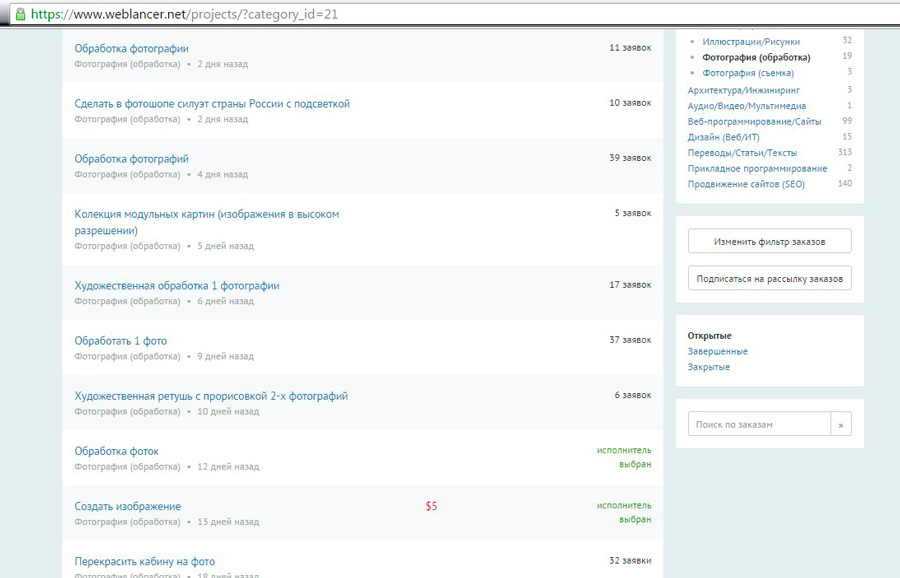
Don't worry that you don't have enough strength or experience. Take more time to complete the project and less money so that the complaints against you are not too serious. You can always justify it later own actions: “What did you want for 1,000 rubles? If you don’t like it, don’t take it, I completed the work on time, and it’s up to you to decide whether to refuse or take the results.”
You're a newbie and that's great. Keep your ambitions to yourself as long as possible. Behind form style professionals can take at least 5,000 rubles. Don't think about big money while studying while you gain experience. In time they will come good orders and then you can set your own prices with full responsibility. In the meantime, set yourself tasks and solve them through educational articles and videos, of which there are a million on the Internet.
Start creating projects as early as possible. Make them for yourself, create projects for any money. No one will know how much you were paid, but you will have an excellent portfolio. Over time, you will learn to cope with tasks faster, which means you will be able to complete more orders.
Ambition is very strong and you want to earn a lot of money
If you are observed to be hardworking and have an impressive capacity for work, then you need to make money from it and start doing it as soon as possible. There is a lot of money in design. Behind good project they can pay about 80,000 for a website, 30,000 for a corporate identity, 1,000 for a cool illustration. But to get that kind of money and find clients you have to really try.
Of course, you can’t get by with training videos, articles, or the random method. It will take the real thing professional education. You will need to understand the intricacies of art, quickly learn the wisdom of business, see how specialists work, what they use when creating, study, so to speak, the business to the maximum and do it quickly.

Talent alone is not enough; experience is also needed. No matter what industry you start working in, you need to grow into a professional. We don't have time for this yet! If you are very hardworking, that means you are ambitious, and if the earnings don’t come, you, again, will abandon what you started without completing it. You need to do everything to ensure that others, and especially customers, like the work you do.
I recommend you the course of Zinaida Lukyanova ( https://photoshop-master.org/disc15 ). It costs about two and a half thousand rubles and provides everything you need for work. All knowledge in 18 hours. Not a day will pass before you reach good level. Of course, you will have to improve it, but at least you will know the basics. Then it’s a matter of technique; all that remains is to look for your options. No one will tell you where to put this or that element, but you will know how this can be done and will not waste time on the technical side. It’s not difficult to figure it out; if you’ve already seen how a master uses this or that tool, you’ll be able to pick up a lot of useful tricks.
You will know specifically what can be done in Photoshop and what you can do, and therefore you will be able to find quick ways creation. Why spend an hour perfectly highlighting a shape if you can quickly and easily insert it into another object?
Which Photoshop to choose
Naturally, in this case it will not be enough online versions. It is only interesting as a toy. On your own you can install your own gradients, brushes, stamps, fonts. By the way, in last time I managed to download as many as 4,000 options. Take a look at some of them. Can you imagine how they simplify the life of a designer?

Naturally, you can install them on any version. By the way, let's talk about software. First came Photoshop CS5, this version is slightly less functional compared to latest version CS6.
And the coolest one is CC 2015. I have it. Of course, it is better for a designer to choose this one. There are a bunch of additional features that you probably won't need. For example, support for 3D printing. But what does she do to you? Does it make you feel bad? There is and there is. But in addition to this, you benefit from smart sharpening, perspective deformation, and improved layer correction. CC just can’t dance!
Don't think that you won't understand such a cool version or that it will be more difficult. All Photoshops are basically the same. It's just there somewhere additional functions and buttons that you are not required to use. But what are the options? latest versions perform a little better. For example, they add glow or sharpness.

Learn one Photoshop - you will understand all the others. The main thing is to understand the logic of the developers, and understanding further will not be difficult at all.
Finally, I’ll leave you with a motivational video, where would you be without them? It's cool, they turn a girl into a robot. Great, by the way, if you remove the acceleration, I think it took him from two to eight hours to work. Agree, not so much. Just a day, and this is the result:
If you liked this article, subscribe to the newsletter and receive more useful and necessary information which will help you do right choice and earn money more money on the Internet, even if you don’t know how to do anything yet.
Greetings, dear readers of my blog! I am very glad that you are gathered here. A quick question for you: have you heard about such a graphic editor as Photoshop? I'm sure yes. since this name cannot fly past the human ear. The program is simply amazing and a lot of people want to learn it, but not many actually succeed.
Yes, there is a lot of enthusiasm and it quickly disappears. And in most cases, this happens because people study the program chaotically, taking different lessons at random. They just don’t know where to start learning Photoshop. After all, if you start incorrectly, you won’t get far. I know this from my own experience.
It’s not clear how I started. I learned brushes, an eraser, the basics of text, then layers, and then I found the “Finger” tool and worked only with it for a long time. I really liked making fun of the photographs. Did sad people cheerful, made Asians out of Europeans, and bald out of hairy ones. In general, I got stuck for a long time and eventually had to start over.
Therefore, in this short article I just want to tell you where it is better to start studying the program Adobe Photoshop, so as not to forget about it in the first week. But this, of course, is just my opinion.
On my website I plan to build my lessons according to exactly this plan.
But you can also start studying right away with a book or official guide, although books are not for everyone and many of them are really unclear how they are written. Perhaps it’s a matter of translation, although domestic manufacturers do not always give good results.

But most likely everything is written there in order (depending on the author). It’s true that books were a bit difficult for me. Maybe it will be easier for you. The main thing is that if you start your journey of studying this wonderful graphic editor from a book, then make sure that the pictures are in color and that they exist at all (I have also seen manuals without pictures). Otherwise it will make the process very complicated.
It is very good and useful in this sense to start studying video tutorials on Photoshop. I also plan to support the lessons on my website with visual videos, as the learning will be more comprehensive and memorable. But try not to surf the Internet looking for chaotic lessons from different authors.
It is best to study (at least try to do so) materials from one author who tells everything in order. There are a lot of courses on the Internet different people, which are very good for learning Adobe Photoshop. You can see for yourself.

If you are still thinking of learning Photoshop from A to Z using video tutorials, then I strongly recommend that you study the program according to this wonderful course. Everything is told and shown in order, everything is clear and without hesitation, everything is clear, with examples and is easy to understand. The topic is covered simply amazing. In my opinion, this is the best video course yet on learning Photoshop from scratch.
It’s just that if you don’t know Photoshop, then you don’t need to immediately do a lesson, for example, “How to make an avatar of yourself (from a movie)” or “how to make yourself a zombie,” etc. Even if you do it half-heartedly, you will most likely end up doing it more crookedly than necessary, and you will stupidly follow the lesson without putting anything in your head.

But this is just my opinion and it may not coincide with yours. If you have your own opinion or comments, do not forget to unsubscribe about this. We'll be happy to talk.
I hope I got my point across and I hope you enjoyed my article. I would like to see you again on the pages of my blog, so do not forget to subscribe to my blog updates, then you will definitely not miss anything interesting and important for yourself. And I say goodbye to you for today. Good luck and bye-bye!
Best regards, Dmitry Kostin.
I started learning Photoshop only two years ago, although I have been taking photographs since school. A huge archive of old photos has accumulated. I took pictures with an analog camera and printed the photos myself. I diluted the developer, fixer, and conjured quality in a dark room with a red lantern. And this is not so easy if the negative is either too light or too dark. Anyone who has been involved in photography for a long time is familiar with all the intricacies this process. But it also helped me that I graduated from the Leningrad Institute of Film Engineers, so many technological processes obtaining photo and film images were familiar and understandable.
Now everything is much simpler. We take pictures with a digital camera, go into the salon, the machine prints. True, here the quality is not always good, it depends on source files. But you can adjust the color, brightness, sharpness, and contrast using Photoshop. It was these functions that initially interested me.
Further more. It turned out that with the help of Photoshop you can restore old photos, make collages with beautiful effects, make posters, make beautiful inscriptions in the photo and much, much more. Photoshop has great amount variety of functions that hardly anyone takes full advantage of it. Even photo professionals claim that they use at most 10% of the capabilities of this program. Therefore, do not set yourself the goal of mastering everything.
Where to start?
1. You need to purchase a Russified program “ Photoshop CS 4" or "Photoshop CS5 "(more modern version). To get started, you can use the portable version " Photoshop. Portable “- it weighs less and takes up little space on the gearbox. Price licensed version about 37 thousand rubles. and you are unlikely to purchase it. And this is not necessary for a beginner. As a rule, many people simply download free versions from the Internet. Type “Photoshop. Download" and choose.
2. So, there is a program. How and what to learn. I searched and went through many sites. Stopped at www.photoshop-master.ru.
The site has a lot of free video tutorials, tips on installing applications and add-ons for Photoshop, installing a player for playing video tutorials, a discussion forum, a text tutorial on Photoshop, competitions are held, there are free subscription mailings, for example, “The Best Photoshop Video Tutorials for Free,” etc. . and so on. In general, wander around the site, you will like it. CDs with video lessons are also available for purchase.
To begin with, I decided to purchase the disk “Photoshop from scratch in video format”, author Zinaida Lukyanova. It's much more convenient than reading. You can watch the lesson and repeat the same thing at the same time. The presentation is very clear and accessible.
3. Now the most important thing is practice. At first, you may be afraid that it won't work out. There are a lot of new terms, not everything works out right away. Only patience and constant practice will help here. It helped me that I set out to restore the archive of old institute photos, old photos of my parents. For 2-3 months, almost every day I did just that. If in the first week I had a desire to quit everything, then gradually my actions became automatic. I restored about 250 photos.
As an example, I posted a couple of restored photos.
Photos 1 and 2. Medical graduating group. my aunt's school in the 50s. True, the pros will definitely notice its flaws, and so will you, if you look closely. In the right corner, where the photo was simply torn, I had to restore the checkered sleeve. I didn’t have the patience to restore this drawing completely without any scratches. But overall it turned out well.
Photo 3. First-grader. Before and after – 60s.
I will be glad if my advice is useful. Good luck!
Many PC users ask the question “How to use Photoshop?” This is completely natural, given that this program is the most powerful tool on processing raster graphics. Interest in it is fueled by many interesting images, posted on the Internet, in various printed publications, and created thanks to its unique capabilities.
So, what should a user do who has not yet seen this program? How to learn to use Photoshop? First of all, after installing the program, you need to learn how to add images to work environment and learn basic tools. To upload a photo, there are two ways:
1) the first is to use the “File”, “Open” menu or the “Cntrl + O” button combination; then indicate the path to the desired file;
2) the second consists of simply moving the image, with the left mouse button held down, directly into the program window.
If you need to create new project, then press “File”, “New” or the keyboard button combination “Cntrl + N”.
To learn how to use Photoshop, you should devote a lot of time to this program, since it is impossible to master it all quickly. It is advisable to conduct regular mastering classes, even if they are not very long. A great help in your work, which will save valuable time, is to study their combinations, like the above “Cntrl + O”, “Cntrl + N”.

The next step towards understanding how to use Photoshop is to go through some basic simple operations with pictures.
Having opened the “Images” menu, you should explore the capabilities of the “Image Size” and “Canvas Rotation”, “Correction” sections. So, you can change the resolution, set the size, rotate the image clockwise or counterclockwise, and even mirror it. You can combine the knowledge gained here with tools in the main panel, such as rectangular selection, moving, etc. The sub-items of the “Correction” section will help you make colors more saturated or “soft”. By working with color balance, brightness and contrast, you can answer the question of how to use Photoshop to easily improve a photo.
It will also be interesting for a novice user to work with the “Edit” and “Transform” menus, modifying an object, and test the effect of various filters. You need to know that when you select a particular tool, its fine settings, allowing you to set radius, rigidity, transparency and much more.

The next step will be to master layers, Photoshop, with the help of which many of the most various actions. Understanding working with layers means conquering this program, since everything interesting is created precisely thanks to them. The most simple steps from this category are replacing the background of an image, creating a watermark in Photoshop, etc.
Of course, it is always worth studying the latest version. On this moment You should already be interested in how to use Photoshop CS6. Despite the apparent complexity of the program, if you spend some time working with it, you can quickly get used to it and perform many tasks. simple steps, which will give you the joy of creativity and help you create beautiful and unusual images.
Quite often, PC users strive to learn new programs in order to be able to design images to their taste and even earn income. One of the most complex and powerful graphic tools is Adobe Photoshop. How to use it, where to start - all this will be described below.
Interface, tools and menus
First you need to run installed program. It is recommended for a beginner to go through the menu (horizontal at the top) and study the tools located on the left. To find out what the icon is and what it does, you need to move the cursor. A tooltip should appear. If you left-click on a tool, for example, “Fill”, it will be active. At the same time, settings will appear under the horizontal menu at the top of the screen. Advanced users almost always installed required parameters tool.
You should pay attention to the triangle in the lower right corner of some tools. If you click on the mouse right button, then additional options will open.
And now we should talk about the menu in Adobe Photoshop, how to use it when working with photographs and drawings. First you need to go to the "File" menu to open an existing image for editing, or create new document. In the same menu there is a function for saving the work done.
The remaining items located after “File” and before “Help” relate directly to working on the image.
First steps in work
It's worth starting to learn the program using an existing photograph. To do this, go to the “File” menu, click “Open” and find the desired picture. Once it is added, you can start working.
To the right of the image will appear small window with tabs. When working, you almost always need the “Layers” tab, since all actions on the image take place there.

At this moment, every beginner asks the question:
- how to use Photoshop (Adobe Photoshop);
- why I can’t work with the picture;
- Is it possible to correct errors if they appear during work?
The second question should be answered immediately: by default open image locked, that is, it has To turn it into a layer (that is, unlock it), you need to double-click in the window on the right on the image and the “Background” inscription in the “Layers” tab. Now you can work.
Why are layers needed?
To understand how to use Adobe Photoshop, it's worth understanding layers. The fact is that they can serve both as a backup image (“create a duplicate layer”) in case of unsuccessful actions with the photo, and as an area for applying new effects. For example, you need to make an inscription for a wedding photo and an image of translucent doves and hearts. In this case, you need to create new layer above the main photo and activate it. Next, you can either insert a new image with doves, or draw using the Brush and Pencil tools located on the left side of the toolbar.

Layers can be made transparent or translucent. To explain their meaning, you should imagine a real photograph lying on the table. Next, translucent or transparent paper with a print is applied to it. So the main photo is Layer 1, and the transparent paper with the design is Layer 2.
Effects and colors
Working with color and effects should be done using horizontal menu or in the right window (Layers and Properties tab). It should be noted that for a beginner there is no difference in how to use Adobe Photoshop CS6 or other versions. Almost any generation of Photoshop is suitable for learning the program. The same applies to color modes, filter galleries, actions with images (for example, mirror reflection, rotate, move).
Is Adobe Photoshop difficult?
Beginners often ask: is it difficult to master the program? It is impossible to answer unequivocally. You need to understand why a person needs this tool. Let's say you often need to make minor adjustments, for example:
- trim,
- mirror,
- make an inscription
- discolor.
IN in this case It is enough to understand how to use Adobe Photoshop. But if you want to become a professional, learn how to make regular photos fabulous pictures, then you will need perseverance, a lot of time for training, including studying color theory.

Nuances often arise on forums, when watching training videos, where participants ask how to use Adobe Photoshop CC, how it differs from SC6. Don't let anyone be confused by the last two characters, which indicate the version of Photoshop. Both versions have everything for applying simple operations with pictures necessary tools, they are located in the same places.
