Woocommerce products. WooCommerce - WordPress Plugins
WooCommerce functionality
- A redesigned admin interface that closely matches the native interface of a WordPress site's Control Panel. Installation on the site with one click.
- Improved reporting system with support for built-in Google Analytics tracking.
- Built-in capabilities for creating catalogs and selling similar products.
- System of coupons and discounts with support for coupon dates and expiration dates.
- Built-in email templates for notifications and mailings.
- Simplified management of products, product categories and sorting of goods.
Now the plugin itself offers to update the translation, but you can do it manually:
“Woocommerce => System Status”, go to the “Tools” tab, and click on the “Force Translation Upgrade” button to update the translation.
WooCommerce now loads its language files into the /wp-content/languages/plugins/woocommerce-ru_RU.po folder where you can change them. If your topic is in English, here we are.
404 errorIf you get a 404 error when going to the product card, set up permalinks in
- 1. Set up permalinks: General > Permalinks > Post Title.
- 2. Set a link for the store catalog. General settings> Permanent links > Product category database.
Create a .htaccess file and write in it AddDefaultCharset utf-8 and put it in the root where wordpress is located
If there is already a .htaccess file, delete it AddDefaultCharset Off and write down AddDefaultCharset utf-8
Saphali WooCommerce LITE- This free WordPress a plugin that adds a set of add-ons to an online store on WooCommerce.
Integrates into the store:
- Improved Russian localization of WooCommerce (more complete support for the Russian language).
- CIS currencies - Russian ruble(RUB)
- Ability to customize a custom form for placing an order
- Managing the number of columns in a catalog
Today for you is an excellent translation of an article about four popular plugins for a WooCommerce based store. In addition to the text itself, four training videos are also available. The videos are of course not in English, but given the detailed texts, I’m sure it won’t be too difficult to understand. Happy reading.
At the time of writing this instructional article, the plugin has been downloaded a total of 1,471,547 times. Today alone, according to WordPress.org, it has been downloaded 3,981 times.
It's no secret that thanks to this plugin, the popularity of WordPress has increased noticeably, as small business owners have the opportunity to independently create professional websites for e-commerce. Owners of physical stores, who just a few years ago could not afford the services of a website development company, are now selling their products online with using WordPress and WooCommerce.
New WordPress themes and add-ons (paid and free) for WooCommerce are created every day. This review focuses on four free extensions for Woocommerce, which I believe will benefit many commercial sites. To get more specific, I'm going to introduce the free plugins you need to add videos to product pages, customize pages without writing or changing code, display sale price tags, and add a button to switch between a grid and a list in a product catalog.
Let's start by introducing an extension that will definitely increase sales conversion through the use of video.
Adding Video to Your Product Catalog Pages with the WooCommerce HTML5 Video Plugin
Imagine yourself as the owner of an online store that sells surfboards. What is the best way to format product descriptions so that after reading them, your visitors quickly turn into your customers? First of all, you need to write clear descriptions for products, since they are key factor, especially from an SEO optimization point of view. Nice pictures products are also necessary for surfboards to sell like hotcakes. In any case, this is where many online store owners stop - brief description, full description, images and that's it.
But, what if you want to be one step ahead and do something that your competitors usually don't do. I'm talking about adding video to product description using the WooCommerce HTML5 video plugin...
Now imagine your visitors watching a video of a happy couple getting the most out of life while riding the emerald waves on the surfboards you sell. The video will help create the desired emotional background that will encourage you to click the “Add item to cart” button.
Using the WooCommerce HTML5 Video Add-on
- Step one: install the WooCommerce add-on. In the WordPress admin panel, click the Plugins menu > Add new > look for “woocommerce html5 video” > click “Install plugin” > Activate the plugin.
- Step two: Paste the video code or upload the video to the site.
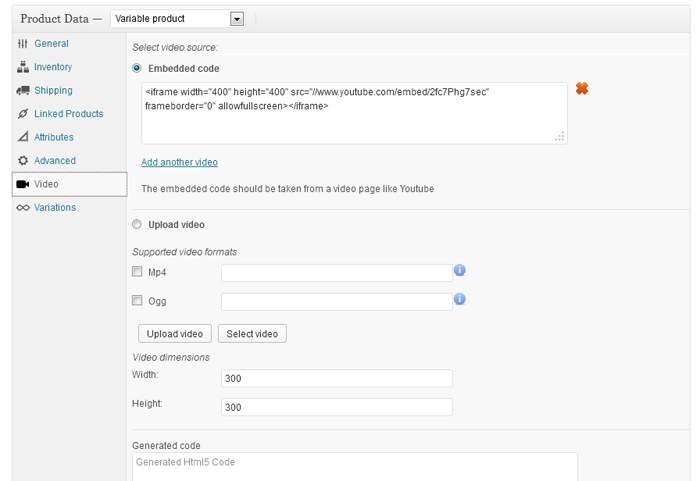
We go to the product page> find the product in the description of which we want to add a video and click “Edit”> Scroll down the page to “product information” and there click the “Video” link> see that we can either insert the code video from YouTube, or upload a video from your computer > after downloading the video, refresh the page and see that a video about it has appeared in the product description
Important Note:
If you want to upload a video from your computer, make sure the video is in MP4 or Ogg format
The plugin is compatible with all themes and product types.
Watch the video below to understand how the HTML5 Video plugin improves your website.
WooCommerce Customizer
Many of you know that template files can be overwritten using child theme. By overwriting the theme files, we can easily change any pages of the original WooCommerce template to suit any of our needs. But this method is suitable for advanced WordPress users, since editing the PHP code is required. The beauty of WooCommerce Customizer is that you can change your site without touching its code.
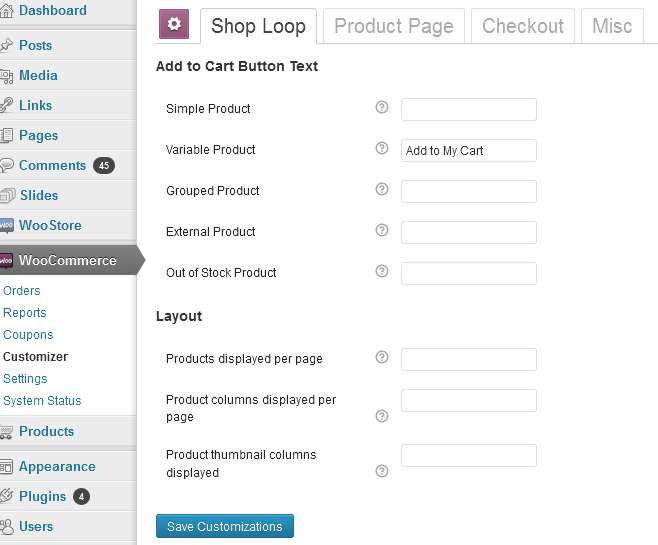
Using WooCommerce Customizer.
- Step one: install the WooCommerce add-on. In the WordPress admin panel, click the Plugins menu > Add new > look for “woocommerce customizer” > click “Install plugin” > Activate the plugin.
- Step two: go to the plugin settings page and make the necessary settings there.
After activating the plugin, go to WooCommerce > Customizer > here you can change store pages, single product page, checkout page, price tags.
Here's what you can do with WooCommerce Customizer:
- Add custom “Add to Cart” button text for all product types (shop and product pages only)
- Change the number of products displayed on a page
- Change the text title for the “Product Description” and “Additional Information” tabs.
- Coupon on checkout page/login text
- Change the text of the “Place an order” button on the “Checkout” page
- Add your own price tag text
This video will help you understand the WooCommerce Customizer settings
Attractive discounted price tag for products using WooCommerce Smart Sale Badge plugin
This free plugin allows you to significantly enhance the functionality of a regular price tag with a reduced price. The plugin automatically calculates and displays the price of an item on sale, so the buyer can see how much he can save. This trading strategy brings better results than displaying standard price tags, looking at which the buyer does not understand his benefit. The plugin is compatible with all themes and all types of products.
Using this plugin is very simple - the only thing you need to do is install it and activate it. When you put items on sale, the new price tag will show how much you can save by purchasing it at a reduced price, as shown in the screenshot below.

After watching this video you will learn how to use Smart plugin Sale Badge
WooCommerce Grid/List Toggle plugin
This extension will allow your visitors to choose how they view your product catalog. This plugin adds a grid/list toggle button to store pages and product category pages. In most themes, the button is located under a standard drop-down menu with product filters, which, however, can be easily removed so that the site does not look cluttered.
The plugin does not need to be configured, just install and activate.
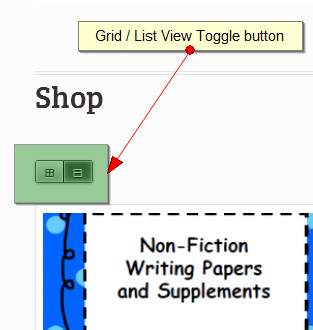
Watch this video to see WooCommerce Grid / List Toggle in action.
I remind you that you can discuss any questions related to the WooCommerce plugin on this forum. Have a good week and weekend, friends.
Based on materials from uploadwp.com
February 10, 2016 8 686 1
Today there are relatively many online trading platforms, both commercial and freely distributed. There are, of course, many times fewer of the latter than the former. And the most famous of them is perhaps the WooCommerce plugin for WordPress.
A powerful, extensible eCommerce plugin that will help you sell anything. Beautiful.
Simply put, WooCommerce is a free plugin that allows you to deploy a fully functional, custom online store on top of WordPress. The main advantage is that trading can be launched in just a few clicks on absolutely any WordPress. No less important point is that the plugin is distributed free of charge, and there is also no charge for its use. There are no restrictions on the number of products or sales volumes, and there are no commissions from WooCommerce. This makes it stand out compared to its competitors.
It should be noted that thanks to WooCommerce, An online store can be launched on any existing website. This will not require any global modifications. There is no need to install any additional specialized eCommerce platforms or integrate between sites. The entire procedure takes place inside WordPress and comes down to a simple installation and configuration of the plugin.
It is also worth mentioning that for some time now WooCommerce has been supported and developed directly by Automattic, which owns WordPress.
Like any other world-famous product, WooCommerce has many add-ons that significantly expand its functionality and capabilities. I would like to talk about them today, namely, to introduce you to the best-selling plugins for WooCommerce on CodeCanyon.
- Table Rate Shipping fo - Advanced configuration of product delivery methods depending on the buyer’s location.
- WooCommerce Amazon Affiliates – WordPress Plugin - Affiliate program from Amazon with a very wide range of settings. Unfortunately, it is practically useless in RuNet.
- WooCommerce Extra Product Options - Extended product characteristics with a wide range of functions.
- WooCommerce Dynamic Pricing & Discounts - Perhaps the most functional and convenient plugin for managing prices and discounts for an online store.
- Fancy Product Designer - WooCommerce plugin - Custom personalized product designer. With which you can organize, for example, an online T-shirt printing service.
- WooCommerce Product Filter - Wide selection product filters for all occasions.
- WooChimp - WooCommerce MailChimp Integration - Integration mailing lists MailChimp to an online store.
- WooCommerce Advanced Shipping - Advanced shipping settings.
- WooCommerce PDF Invoice - Generate professional invoices and invoices in PDF format. Configured according to the rules accounting almost any country.
- Display Product - Multi-Layout for WooCommerce - Additional Templates displaying products in the form of grids, lists, tables, blocks and carousels with dozens of types of animations.
- WooCommerce Advanced Bulk Edit - A very convenient advanced product editor with batch editing features.
- WooCommerce Request a Quote - Wishlist with advanced features.
- Subscriptio - WooCommerce Subscriptions - Selling subscriptions based on billing cycles. Perfect for newspapers, magazines, courses, training, etc.
- WooCommerce Customer Relationship Manager - Advanced customer profiles for closer interaction.
- WooThumbs - Awesome Product Imagery - An impressive product gallery with a wide range of settings.
- WordPress Meta Data & Taxonomies Filter - Filtering data by meta data and taxonomies.
- WooCommerce Currency Switcher - Supports multi-currency mode with real-time rate updates.
WooCommerce is a free e-commerce plugin that lets you sell anything and do it beautifully. Designed to seamlessly integrate with WordPress, WooCommerce is the world's favorite solution that gives store owners and developers complete control.
With unlimited flexibility and access to hundreds of free and premium WordPress extensions WooCommerce now powers 30% of all online stores, more than any other platform.
Sell anything, anywhere
With WooCommerce, you can sell both physical and electronic products in all shapes and sizes, offer product variations, stacked configurations, instant downloads, and even sell affiliate products from online marketplaces.
With premium extensions, you can offer reservations, memberships and recurring subscriptions. Do you want to sell monthly subscriptions to physical goods, or offer your users discounts on digital goods. All this is possible.
Deliver wherever you want
Offer free shipping, delivery at a flat rate or provide instant settlements. Limit your delivery certain countries, or open your store to the whole world. Shipping settings are very flexible, and WooCommerce also supports dropshipping.
Extensive payment options
WooCommerce comes complete with the ability to accept most payments bank cards, PayPal, BACS (bank transfers), and cash on delivery. Needed additional options? Over 140 regional gateways are integrated with WooCommerce, including popular ones like Stripe, Authorize.Net, and Amazon Payments.
You are in control of it all - always
WooCommerce gives you complete control over your store, from calculating taxes and inventory levels to managing user accounts. Add and remove extensions, change the design and change the settings as you like. It's all at your disposal.
One of the greatest risks of using cloud platforms for e-commerce is that your store may be blocked at the initiative of the provider. With WooCommerce you have absolute control and there is no reason to worry. Your data belongs only to you - and is stored in a safe place, thanks to regular audits from industry leaders.
Define your style with Storefront
And finally, consider attending your local WooCommerce conference, details.
Screenshots
Installation
Minimum Requirements
Update
If it happens that you find a problem with product category pages after the update, you will just need to adjust the permalinks by going to: Console > Settings >
Manic data
WordPress Importer, or use our CSV import plugin
Frequently Asked Questions
Installation InstructionsMinimum Requirements
- PHP version 5.2.4 or greater (PHP 5.6 or greater is recommended)
- MySQL version 5.0 or greater (MySQL 5.6 or greater is recommended)
- Some payment gateways require fsockopen support (for IPN access)
- WooCommerce 2.5 requires WordPress 4.1+
- WooCommerce 2.6 requires WordPress 4.4+
Update
Automatic updates should work like a charm, but it is still recommended to configure backup your site.
If it happens that you find a problem with the product category pages after the update, you will just need to adjust the permalinks by going to: Console > Settings > Permalinks, and click “Save Changes”. This should bring everything back to normal.
Manic data
WooCommerce comes with demo data that you can use to see what your products will look like; Either import dummy_data.xml via the WordPress Importer, or use our CSV import plugin to import dummy_data.csv and dummy_data_variations.csv.
Where can I find documentation and user instructions for WooCommerce?
For installation assistance and WooCommerce setup, please refer to the user manual
To expand the functionality or change the design of WooCommerce, use our code.
Where can I get help or talk to other users?
If you're stuck, the WooCommerce Plugin Forum can help.
For help with premium extensions from WooThemes, use our support team.
Will WooCommerce work with my theme?
Yes, WooCommerce will work with any theme, but it may require some design work to make it more aesthetically pleasing. Please see our code for assistance. If you're looking for a theme that integrates with WooCommerce, we recommend Storefront.
Where can I ask for new features, eCommerce themes and extensions?
Where can I report bugs or contribute to the project?
Code bugs can be reported on our support forum, but preferably in the GitHub repository.
Where can I find REST API documentation?
You can find necessary information on the REST API in our WooCommerce REST API Documentation.
WooCommerce is great! Can I participate in development?
Yes you can! Connect to our GitHub repository :)
Reviews
Moved to woocommerce 1.5ish years ago, thus far it has successfully managed over 20,000 orders. Overall, it is very flexible and offers a LOT of customization with a bit of “clunky” interface. WE use product bundles, composite products/custom scenarios and a few other plug ins to make it work with our site. . . It has LOTS of great features. Rather than try to list all the pluses (there are lots). I will just list the major issues we have found using it day to day. . .
1. Unable to manage / create custom breadcrumbs. This creates issues for customers looking at products that work with multiple categories. The customers get lost navigating a product that works in other categories. Example, product XYZ is selected, the breadcrumbs default to a single location. When the customer wants to go back to the correct category it is no longer available in the breadcrumbs. Suggested fix: Create the same product for each category. . . talk about management nightmare.
2. The customer interface (cart) is very slow to modify. If customer wants to remove an item from the cart, it can take up to 30 seconds to remove the item from the cart. NO: Not a server or performance issue, we have a dedicated server for our Woocommerce driven site.
3. The learning curve is high for more complex product bundling.
4. You will need to purchase a number of plug-ins to make it work with a number of different products. The plug-ins are billed annually. Overall most have been fairly priced. However, when you need Quite a few plug-ins the fees can stack up quickly. The overall cost is still quite a bit lower than most other cards with similar features.
Participants and developers
"WooCommerce" is an open source project source code. The following contributors contributed to the development of the plugin:
ParticipantsChangelog
3.1.2 — 2017-08-15
- Fix — Importer: Prevent multiple placeholders being created when mixing IDs and SKUs.
- Fix — Importer: correctly set stock management props.
- Fix - Importer: Allow "unfiltered_html" for name, description and short description fields.
- Fix — Fix filename image handling.
- Fix - Rest API: Allow OPTIONS requests.
- Fix — Fixed missing reviews in product_page shortcode when querying by SKU.
- Fix — Don’t subtract negative taxes in net sales report.
- Fix — Sort by order + zone ID as a fallback in shipping zones so the zones always match in the same order.
- Fix — Corrected subject and heading in customer refunded email.
- Fix — Corrected handling of custom checkbox fields in checkout get_posted_data method.
- Fix — Fix admin help videos async property.
- Fix — Fixed price filters by introducing precision.
- Fix - Improved customer IP address detection.
- Fix — Fix dark theme readability.
- Fix - CLI tools command.
- Fix — Adjusted shop manager role to prevent unfiltered HTML being used.
- Fix - Various notices/warnings.
- Dev — Correctly invalidate cache after saving order items.
- Dev - Added woocommerce_data_store_wp_($this->meta_type)_read_meta filter.
3.1.1 — 2017-07-11
- Fix - Product Importer: Fixed handling of non-UTF-8 characters in descriptions.
- Fix - Product Importer: Allow adding times to date fields.
- Fix - Product Exporter: Checkbox option for fixed metadata.
- Fix - Helper: Created style and connection buttons for languages other than English.
- Correction - the terms and conditions template has been improved and is being checked for the presence of prohibited shortcodes.
- Bugfix - Fixed the order of auxiliary queries in case of simultaneous presence of before_date and after_date arguments, fixed the use of "paged" and filters.
- Correction - gallery; produced automatic change size after loading the main image so that the gallery size remains correct.
- Fix - Prevented adding extra slashes to metadata values when using CRUD.
- Fix - Added a Where clause to the comment feed to avoid remarking.
- Bugfix - structured data output for changeable product prices has been fixed.
- Fixes - bug in version 3.x: changed state evaluation logic to work with MX states.
- Fixes - bug in version 3.x: for weekly reports, the reporting period should be counted from midnight, not from now.
- Corrections - bug in version 3.x: status changes made by the administrator must be noted in the order notes as made manually.
- Fixes - Bug in 3.x: Allow resetting a given product delivery class in the REST API.
- Fixes - bug in version 3.x: Fixed error handling in shippingMethodView zones.
- Improvement - eliminate address masking email CloudFlare in account administrator.
- Improvement - improved DOING_AUTOSAVE detection function in the admin metadata field code.
- Improvement - improved my-account redirection and reservation functions.
- Improvement - add cart_subtotal to the delivery package so that prices are recalculated if necessary.
- Developed - add the search_customers() filter to the customer data store.
- Developed - product exporter: woocommerce_product_export_skip_meta_keys filter to manage exported products.
- Developed - pass the correct value to woocommerce_shipping_classes_save_class when inserting a new element
3.1.0 — 2017-06-28
- Feature — Built-in product CSV importer and exporter for products.
- Feature — Display (toggle-able) terms inline on the checkout rather than showing a link.
- Feature — On the « pay for order" page, if logged out show a login form rather than an error message.
- Feature — Enabled oembed support for product short descriptions.
- Feature — Added bulk variation update for stock status.
- Feature — On customer profiles: added a button to copy billing address to shipping address.
- Feature - Setup Wizard - Automatic Shipping Zone Creation In Setup Wizard for the base location.
- Feature — Setup Wizard — Added a new optional Storefront Theme step if you’re using a non-WooCommerce compatible theme.
- Feature — Made it possible to manage extension licenses purchased from WooCommerce.com on the extensions screen.
- Tweak — Gallery — Added a data-caption for captions to support both captions and titles for SEO.
- Tweak – Gallery – Used smoothHeight setting to better support images of different heights.
- Tweak - UI - Added blank states for API keys & webhooks.
- Tweak - UI - Made Product submenu labels consistent in admin.
- Tweak - UI - Changed street address field label and placeholder to minimize user error on checkout.
- Tweak - UI - Added a confirmation before deleting log files.
- Tweak — If prices are the same for all variations, use price not priceSpecification in structured data.
- Tweak — Added variable so shipping calculator is shown on first row only when showing multiple shipping packages.
- Tweak — Updated mini-cart HTML to use a list.
- Tweak — Allow linking to single product additional_information tab from url hash.
- Tweak — Re-included WooCommerce endpoints on the appearance > menus screens.
- Tweak — Always sync incorrect titles on variation read regardless of version.
- Tweak — Standardize rating HTML in all templates.
- Tweak — When searching, disable WC sort order so results are sorted by relevance.
- Tweak — Update price sorting code to use min or max for variable products depending on sorting direction.
- Tweak — Utilize $product method to get thumbnail in loops.
- Tweak — Check for an existing display name before updating a user on checkout. Adds display_name prop to the CRUD.
- Tweak — Adapt variable product price used in sorting based on direction of sort.
- Tweak — Made state validation less strict for keys.
- Tweak — For COD orders, force payment complete status to be completed.
- Fix — Use get_max_purchase_quantity in cart template and fix logic when stock management is off.
- Fix — Added log_id as the secondary sorting column to log list so log entries sort correctly.
- Fix — Fix shop page when using shop base and UTF8 shop page slug.
- Fix - Added handles so drag and drop drop does not break edit on mobile when sorting categories.
- Fix - Added ABSPATH checks to all files.
- Fix — Fixed how to flush rewrite rules after saving the shop main page.
- Fix — Emails sent via admin should switch to global locale.
- Fix - Set and restore wp_query so product page functions think it’s a real product page.
- Fix — Variation default value of ‘0’ fails to save on product.
- Fix — Prevent locations being added to the “Rest Of The World” shipping zone via the API.
- Dev — Allow date created to be set in wc_create_refund.
- Dev — Introduced a WC_Order_Query class for finding/searching orders.
- Dev - Added “restored” webhook.
- Dev — Support floats for the custom attribute name sorting function.
- Dev — Updated Emogrifier to version 1.2.
- Dev — Sort product data tabs by priority in admin screen.
- Dev — Added new hooks for: dashboard reviews widget, product and category sorting events, woocommerce_add_to_cart_sold_individually_found_in_cart, cart empty messages.
- Dev — Added filters for zoom / flexslider / photoswipe enabling.
- Dev — Added filter for cookie name.
- Dev — Added ability to filter Photoswipe lightbox options.
- Dev — Added new filter for product thumbnail size.
- Dev - Added action for displaying custom data for fees in admin.
- Dev — Changed build_payload from private to public in webhook system.
- Dev — Added deprecated notice to WC_Order_Item_Meta (deprecated in 3.0).
- Dev — Added namespace to jQuery events that are removed in VariationForm.
- Dev — Made WC_Checkout::get_posted_data() public.
- Dev — Add custom message for custom system status tools.
- Dev — Added filters to change which order items are created and loaded to support custom item types.
- Dev — Updated jQuery payment and serializejson libraries.
- Localization - Added Bolivian states.
- Localization — Use VAT for Norway instead of Tax.
WooCommerce you use for trading in electronic form with WordPress? This has good idea. Since you already know WooCommerce, there is no need to do the housework. But for those who don't know yet, WooCommerce is a website presence enabler e-commerce taking into account all the features that we have a right to expect from this type of platform, and that good qualities, which work on this plugin.
WooCommerce is also big, it cannot answer 150% of all claims against the state. But fear not, WooCommerce sits on a large ecosystem of plugins, offering larger number functions can be very precise.
Ready to discover 20 essential WooCommerce plugins for your products? Right here ;)
1 – Swatches and Photos, Product WooCommerce Plugin
By using color and image swatches, you are offered a much more enjoyable viewing experience of the product's available colors, available styles, sizes, or anything else you can display using an image or color.
2 – WC Subscriptions, Product WooCommerce Plugin

Do you want to sell products and services that require recurring payments? Now this is possible thanks to this WooCommerce plugin.
3 – Compare Products Pro, WooCommerce Product Plugin
Comparing two products together can be a daunting task, especially if your product is highly technical. WooCommerce this plugin will allow you to create a product comparison system, easy to capture.
4 – Chained Products, Product WooCommerce Plugin
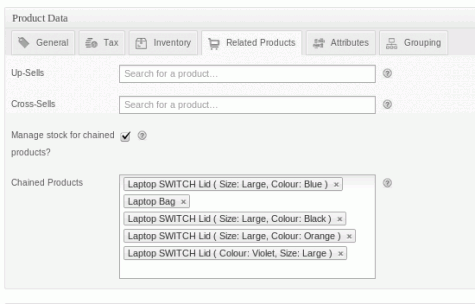
Everyone loves product bundles, but how to do with WooCommerce and the second one does not allow? With this simple WordPress plugin for processing and configuration.
5 – Software Add-on, WooCommerce Product Plugin
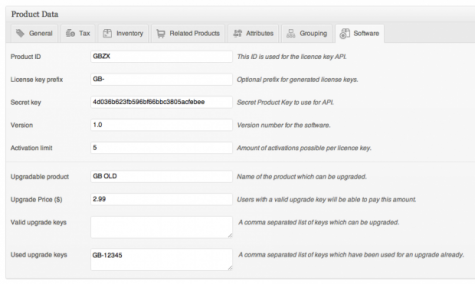
You don't sell products, but software, thus a number of licenses. Here is a plugin that will delight you as an additional software offers fine-grained management of your license and activation numbers.
6 – Force Sells, Product WooCommerce Plugin
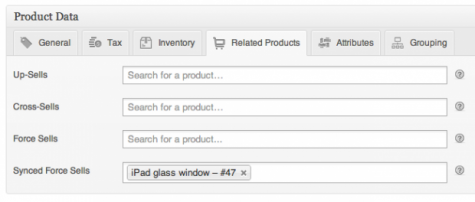
WooCommerce this plugin will allow you to link products between them, and therefore when the product is in the cart, it will be analogous.
7 – Product Image Watermark, Product WooCommerce Plugin
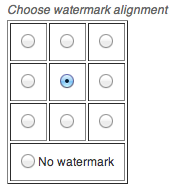
Do you want to place a photo on your product image as your logo, image or transparent image, in short, watermarks? This is perfect for this plugin.
8 – Bulk Stock Management, Product WooCommerce Plugin
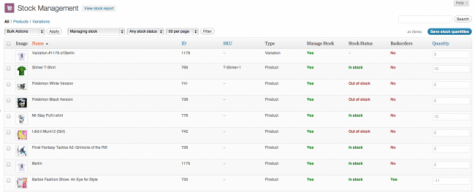
Managing your inventory to perfection is one of the secrets to the success of e-commerce sites. Here is a WooCommerce plugin that should help you with this delicate task. Bulk inventory management will allow you to view your inventory, including variations, at a glance.
9 – jPlayer Sampler, WooCommerce Product Plugin
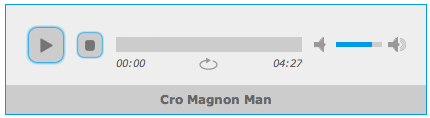
The plugin is a plugin, jPlayer WooCommerce allows audio and video streaming, allowing your potential clients get an opinion on the audio or video file you upload. You just upload the said file and jPlayer will handle the rest.
10 – Product Gallery Slider, Product WooCommerce Plugin
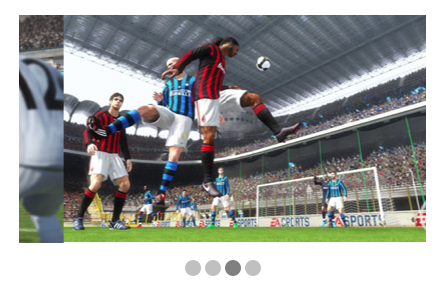
This plugin will turn your image gallery product into 100% responsive jQuery based. Your users can zoom in and also offer them original way navigate the site.
11 – Dynamic Pricing, Product WooCommerce Plugin
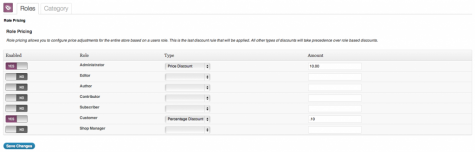
Why do prices change depending on the quantity ordered? With this WooCommerce plugin, you can define a quantity dependency reduction table that you will manage your customer and that no other eCommerce systems you offer.
12 – Product Add-on, Product WooCommerce Plugin
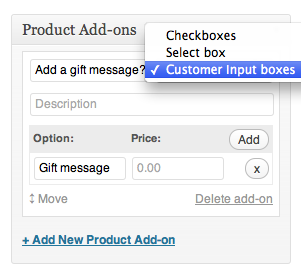
Allowing users to customize their products by adding input fields, dropdowns and checkboxes continues to grace this WooCommerce plugin.
13 – Gravity Forms Add-ons, Product WooCommerce Plugin
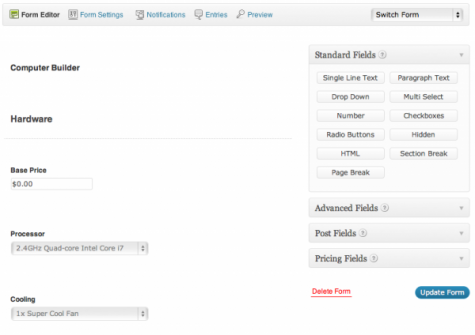
Do you want to create customized products, such as posting a picture to show a product, or selecting product components? Gravity Shapes add-ons allow you to create customized products using the gravity of the shape.
14 – Cloud Zoom, Product WooCommerce Plugin

Cloud Zoom, JQuery plugin well known in the world is the image on the web, which allows us to eat products, scaling liquid, without significant downloads. This type of scaling is now possible on an e-commerce site through this WooCommerce plugin.
15 – Min/Max Quantities, Product WooCommerce Plugin
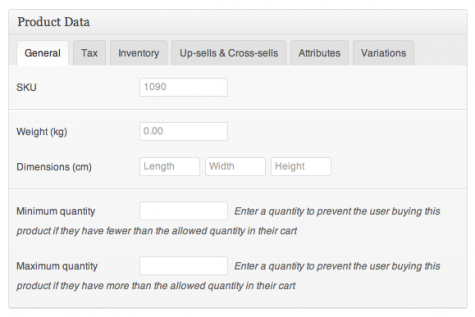
Need to determine minimum amount shopping or maximum quantity shopping for products on your e-commerce site? This WooCommerce plugin offers per-product defined minimum or maximum purchase.
16 – Product Inquiry Form, Product WooCommerce Plugin
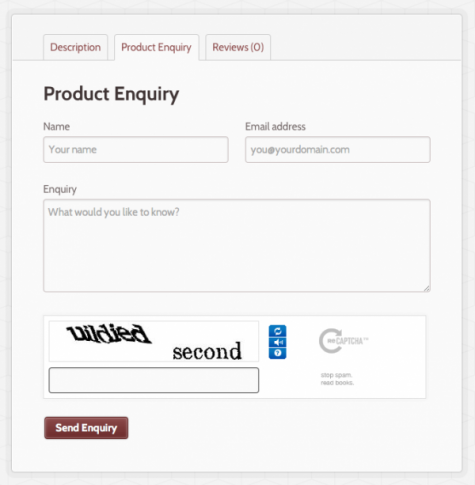
Depending on what is being sold on your site, this may be the case with our customers wanting to contact us to ask a specific question about the product before ordering. This is true for high-tech products like pens! This WooCommerce plugin we proposed to add a feature to product pages, contact form to ask a question about a product directly. A great plugin for limiting abandoned carts on your site. In addition, if a question arises, at least twice, you can indicate that the answer to this question is in the FAQ.
A very interesting plugin for your own.
17 – Sale Flash Pro, Product WooCommerce Plugin

Do you often discount on your e-commerce site and it's not always easy to find and realize the value of this reduction for users? This WooCommerce plugin is for you.
18 – Product to Media Link, Product WooCommerce Plugin
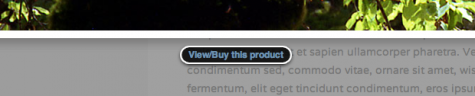
Here's a WooCommerce plugin that never forgets that WordPress is a blog. With this plugin, you can easily insert an image or images from any post and link it to the actual product on your WooCommerce e-commerce site. Very convenient for those who want to use the features on their blog site.
19 – Fancy Product Preview, Product WooCommerce Plugin

The purpose of this WooCommerce plugin? Allow your customers to see the product image as a slider. The plugin is easy to use, no need to add anything else.
20 – Viral Coupon, Product WooCommerce Plugin

Shoot an e-commerce site using the effect social networks. This WordPress plugin offers you discounts for those who twitteraient, feraint one me, like Facebook or you would Google + 1. These coupons are integrated with WooCommerce, which will automatically apply discounts if the customer is one of these three actions.
