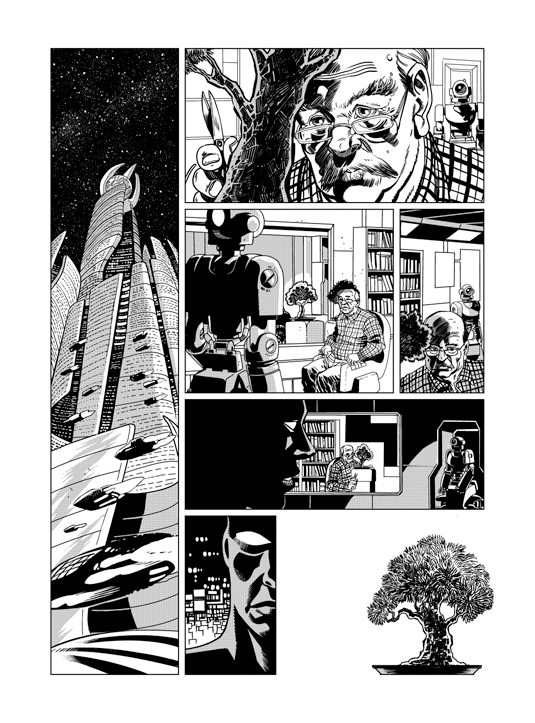Comics designer. How to create your own comic
If you are planning to create your own comic book, want to draw your own story - fictional or something that actually happened - graphic illustrations for the book, we will help you with this.
With us you will be able to realize your creative ideas at a good technical level, even if you have never drawn before. To do this, you need to carefully read this review and familiarize yourself with our other drawing lessons, where we detail the individual technical nuances and techniques that you will need to create a comic.
For greater clarity, we will analyze the technique of drawing comics and, naturally, the unique technique developed for this purpose by Aaron Schnorbitz, using a specific example of the online comic "Aaron Schnorbitz: The Beginning".
You can find the full Russian version of this autobiographical comic-retrospective in our section "Comics. The original English version of the comic is here.
To make it easier to assimilate the material, we will divide the process of drawing comics into several stages and analyze them separately. However, first we want to remind you:
Despite the fact that we are considering creating comics in the graphics editor Illustrator CS5, you can draw them by analogy in other versions of this editor, graphics programs, and even on paper, using our tips in the article "Drawing lessons from A to W". We strongly recommend that you familiarize yourself with this material, which will allow you to better understand the very essence of our method.
So, if you have looked at the articles to which the above links lead, you have already realized that to graphically implement our ideas we use two main techniques - collage and tracing. We will use the same techniques in a similar sequence to create a comic book and divide this process into the following stages:
For this we need:
a) Graphic editor Illustrator CS5, b) Internet connection, c) a brain capable of logical thinking, d) patience and desire to create
If the first two conditions (a,b) are optional, since you can create a comic by analogy using pencil, paper and a printing press, the last two conditions (c,d) are mandatory.
Development of an idea for a future comic book
The very first and most important stage. You have to specify and clarify (both from a general author's and technical point of view) the main points of your future comic.
First of all, you should take a good think through the characters your comic, their features, habits, actions, scene. You must accurately imagine the character of your hero in order to build a correct and natural line of behavior for him, his appearance, manners. You also have to choose the right context and setting (including other characters) where the action will take place.
Then you should think through the narrative itself- from start to finish and choose which events you want to highlight, that is, display on the page in separate cells. At the end of this stage, you should already have a clear idea of what you want and how approximately you want to display it on the pages. If you are new to this business, you should avoid ideas that are technically difficult to implement, such as comics with a large number of characters, or, for example, with detailed and complex landscapes (background images) or plots that require photographic accuracy of characters and the display of complex emotions and gestures.
You should approach this stage extremely carefully, since any mistakes here can turn into real problems later in the drawing process (when you have already done quite labor-intensive work).
For example, having conceived an overly complicated plot and drawn a few pages, you may suddenly realize that to complete your story you need to draw another 100 pages. In addition, if you choose a battle theme as a plot, you can very quickly get tired of the overwhelming drawing of thousands of small people. Another fatal mistake may be the main character himself, from whom complex facial expressions are required.
Therefore, to begin with, choose a short plot with a minimum of characters and simple decorations (background pictures).
Now let’s explain this stage of comic book implementation using a specific example of the first two pages online comic book “Aaron Schnorbitz: The Beginning”

Our task was to depict on the first two pages of the comic the events from the moment Schnorbitz's fifteen-year-old father was arrested by FBI agents during the assassination of President J. F. Kennedy in Dallas to his (father's, of course) marriage at age 23 in exile in Billings!
At first glance, this is an impossible task. Display 8 years of a person's life in just two pages! A man known to us only from fragmentary descriptions of his ever-messy son.
However, in practice, with a sound and consistent approach, everything turned out to be quite simple.
Characters: 15 year old boy. Since the comic reflects real events, we also made the behavior of our young hero extremely realistic. This is not a mutant hero with superpowers like Spider-Man, but a simple guy who fell under the millstone of a merciless system because of his curiosity. When confronted by the FBI, all he could do was fear, submission, resignation, and lamentation. The line of behavior here is extremely predictable and natural for such a situation. The appearance of the hero is ordinary.
The people around him are FBI agents. We also decided to make them as similar as possible to the real ones - cold-blooded, callous, dull, in classic black suits and glasses.
Scene: Dallas, where Kennedy's assassination took place, and Billngs. We immediately decided to either limit ourselves to depicting the general panorama, individual places and attractions, or simply provide a text description to make our work easier.
Narration: We clearly understood the sequence of events and clearly knew which of them should be emphasized, and which should only be mentioned in the text of the narrative. We also understood perfectly well that, covering such a large period of our hero’s life, the main part of the story should be presented using accompanying text.Development of a preliminary comic script, writing text
At this stage, you need to sketch out sketches of the pages, roughly divide them into cells for illustrations, think through the script as deeply as possible, and write the text.
That is, you should already have an idea of what specific narrative episodes (or actions) you will illustrate, what plans you will use (large, general), how you will arrange these episodes and the corresponding text on the page.
You must understand clearly that a comic is a story told by a certain sequence of pictures with text (usually). Text can be divided into “voiceover” (narrative text), direct speech (statements and thoughts of characters placed in classic “bubbles”) and text illustrating various sounds.
When writing the script, you need to take all this into account. You must think through everything so that all your illustrations fit on the given pages, so that they are arranged in a logical sequence and are not, for example, too small, and also, importantly, leave space for text. The text must be readable(both in location, size, and content).
It should be noted here that the text in the comic should be read like in a book. from left to right And top down. Any liberties with this iron rule can lead to confusion. Always place text bubbles with this rule in mind.
Now let's look at our example:
In our narrative, we immediately identified the key episodes that we wanted to display. They had to look impressive and succinct, that is, clearly and clearly illustrate the overall line of the story, even without accompanying text. We decided to arrange the cells in the appropriate sequence:
1st page: A sniper, the president's motorcade in sight, the frightened face of a hero-witness, arrest, imprisonment, release.
2nd page: arrival in Billings, FBI guardian agents, three static shots of a bored teenager at a gas station, the beautiful face of his future wife, newlyweds.
To better tie all these illustrations into one storyline, we supplemented them with voluminous narrative text, which should explain to the reader the quickly successive pictures and reveal the twists and turns of the plot. It is for this reason that we immediately laid out a lot of free space for him on the pages of the comic.
Then we wrote a text that corresponded in volume to the space allocated for it, roughly placing it in the cells. In order not to be too small, we decided to place no more than 6-7 cells with pictures on each page. With such a density of drawings, the A4 comic book page looks optimally rich and detailed.
Finding the required material
Now that we have a preliminary page-by-page script for the comic, we need to prepare the groundwork for drawing it.
As you already understand, if you followed the links at the beginning of this article, we use Aaron Schnorbitz method, which implies that you have the most minimal artistic skills. This means that we will minimize the need to draw and will mainly focus on stroke(tracing) ready-made images, which we will “adjust” using collage for our specific scenario. Well, for this you need to find these images.
Essentially, this process is similar to finding and preparing material for drawing a print on a T-shirt. In the article "How to draw a cool print on a T-shirt yourself. Part 1" We cover this process in detail, so you It will be very useful to read it!!! However, we will once again briefly describe to you our task at this stage and its solution.
So, having placed in front of you a script-sketch of your comic, you must use Internet search engines to find images that most accurately correspond to those that you want to see in the cells of your comic, while immediately figuring out how you can fit them to your script during subsequent stroke.
Now this seems complicated, but in our specific example you will now be convinced of the opposite.
Consider the first page of our comic. We decided to place the following images on it in the appropriate sequence: a sniper, the president's motorcade in the crosshairs, the frightened face of a hero-witness, arrest, imprisonment, release.
Let's start by looking for an illustration for the first picture cell of the comic - a sniper.
We open the browser and in the search engine in the search bar simply type the word “sniper”, press enter and switch to the “pictures” category. In order not to experience difficulties during further rendering, we select images of medium and large sizes (in Yandex - the column on the left). They clearly show details that will be useful for us when tracing. After that, all we have to do is choose the appropriate picture.
When selecting a sniper for our picture, we were, first of all, guided by the fact that he should be depicted in profile (we initially wanted to point the barrel towards the right cell with the picture of the motorcade in the sight), his image should be wide and low, so that he fits organically into the narrow the height of the cage. We also tried to find a 1960s sniper to match the time period in which the story is set, but as you noted, we deviated a little from the rules and let the imagination run wild, making him more modern.
When the first picture was found, we proceeded in the same way to search for the second, and so on for all subsequent illustrations that we wanted to place on the pages of the comic. In the end, we collected all the images necessary for subsequent work. Below we present all the pictures we collected for the first page of the comic:

Finalization of the script and composition of the comic (collage)
Thus, having selected all the illustrations necessary for the comic on the Internet (or in the printed press), you can begin to finalize the script and finalize the composition of pages and drawings in individual cells. To put it simply, now from the photographs and illustrations you have, you need make a collage according to your idea - script, which you have already developed at the preliminary stage.
If you approached the creation of a comic consistently and thoroughly, as we recommended to you, you should already have a good idea of how to arrange these drawings and “bubbles” with text. All you have to do is adjust them to each other so that they look on the page the way you intended. And to do this, you need to trim off the extra edges of the images, change their scale and orientation if necessary (if this, again, is necessary) and fit them into the work area, that is, the page.
Working in a graphics editor Illustrator, you can crop unnecessary edges of photos using the tool Clipping mask (object > clipping mask > make), scale using Scale tool (S), make a mirror image of the picture using Reflect tool (O).
With help Rectangle tool (R) And Ellipse tool (E) By making the background white and the stroke black, you can draw bubbles for the text. As a result, if, for example, we talk about the first page of our comic, from the collected drawings above, you need to get what you see below on the right - already collage ready for tracing, which looks almost like a finished comic book page (below left).

Here we will not delve too deeply into the purely technical details of implementing a collage for a comic book page in a graphics editor, since they are almost similar to those discussed in detail in our article "How to make a cool design on a T-shirt yourself. Part 2". You simply do everything by analogy with “adjusting for the wind.” We will just tell you what points you should pay attention to using the example of our first page of the comic:
We placed all the photos we downloaded using the Place command (file > place) on the desktop - layer layer 1 (by default). In the document parameters, we chose the A4 format and, thus, immediately identified the boundaries of our page and received a clear picture of which photographs should be cropped, reduced or slightly enlarged relative to each other so that they fit into the work area, taking into account the margins and spaces under the "bubbles" with text.
We divided the text into parts (by bubbles) and placed it in the same layer. We needed text in this layer primarily in order to more accurately determine the size of the “bubbles”. In particular, for this purpose we immediately selected the font and its size, and also based on the considerations listed in the previous sections of the article.
Having previously arranged the photographs in the A4 workspace, we began to adjust them, starting with the first image - the sniper. We placed it in the upper left corner under the large white square “bubble” field, where the introductory and rather voluminous part of the text was supposed to be placed. We cut off the lower and unnecessary part of the photo. Another “bubble” with text took its place. Thus, we sequentially composed our page from the upper left to the lower right corner, actively using the zoom tool.
To be honest, the collage of the first page of our online comic was easy to implement, since the well-chosen images did not require any more complex changes other than scaling and mirroring. However, if this were required, as for example on the second page of the comic (see the picture below - the top two cells made up of several images), the process itself would only become slightly more complicated (we would have to first make a collage of individual comic cells), but not at all wouldn't change.
Outlining and adjusting the collage
Having created a comic page from photographs and illustrations matched to each other, as well as “bubbles” with text (see picture above), you need to start drawing your comic, or rather, outlining the resulting photo collage and making the necessary changes to it (sequence of actions and technique completely similar to those described)
Basically, everything we've done so far has been painstaking preparation for this outlining process, which is the basis of our drawing method and allows us to create classic comic book pages. The more responsibly and thoroughly you approached the previous stages, the easier it will be for you to draw at this stage, since the key to creating a beautiful drawing at this stage is the most accurately and intelligently selected photographs you previously selected for outlining, which, with the right approach, require when drawing making minimal changes.
What changes will we make? Conventionally, they can be divided into important and cosmetic:
Important changes are those that define the plot, the appearance of the characters, and especially the main character. In other words, these are changes that allow you to link all your pictures into a single story, and without which your comic will be incomprehensible.
For example, if you take the collage to our first page of the comic (see the picture above), you will see that the person who is the prototype of our main character is different in all the cells, but we need to make him the same, since according to our scenario this is the same person - teenager. Therefore, we need to make important changes when tracing. To make our task easier, we gave our teenager a remarkable hairstyle, which, in principle, determines his appearance, especially in the overall design. In addition, we tried to slightly narrow its contours to give it a more subtle and fragile appearance.
Among the important changes we can also include the black suits of the FBI, which were not in the original photographs. The picture below clearly shows this, as well as the changes we made to turn the old man into a teenager.

Cosmetic changes include amendments that do not affect the plot and its perception, such as adding background details, small items of clothing, etc.
Advice: As a rule, all comics have a main character (or several), who is depicted in a variety of plans and angles on almost every page of the comic, since the story is essentially built around him. The more recognizable he is among all the other characters, the more monolithic and convincing your comic will look. To do this, you should make the hero’s appearance more noticeable. They gave him special marks. This could be an unusual hairstyle, beard, glasses, characteristic clothing, etc. depending on your story. You can even simply highlight his clothes with a special color, which the reader will automatically associate with your character throughout the story.
Important! Calculate your strengths before making changes. Don't try to finish drawing something complicated that requires artistic skills from you. All finishing touches should be simple and obvious.

Filling out comic text fields
The last stage remains: filling out the text fields - the so-called “bubbles” of the comic. Let us remind you that the text for your page should have been ready and edited at the second stage of creating your comic, and also divided into separate blocks, since based on their volume we calculated the size of the bubbles, substituting them for “trying on”, and accordingly We adjusted the drawings in individual cells and the overall composition on the page. However, we did not immediately place the text in the bubbles, but left them empty for now for a number of reasons:
First: As a rule, even after careful study, the text is often edited subsequently. No matter how you check it, sometimes even obvious errors creep into the text. In addition, after reading it with a fresh mind after some time, the author often makes stylistic changes to it so that it sounds better, more natural.
Second reason: Even if the text is not further edited, it may arise in the future need to translate it into another language, for example, to participate in an international competition or exhibition.
Third Possible Cause: Font changes, particularly when printing comics on smaller paper, or downsizing digital version, sometimes it becomes necessary to choose a less beautiful, but readable printed font.
This factor should be immediately taken into account when initially choosing a font for a comic (see at the beginning of the article) and avoid capital and overly intricate fonts, which, when reduced, will turn into unreadable curls.
So, taking into account all the above requirements, we create in Illustrator new top layer specifically for text. This is done so that by locking the main layer with the drawings, it will be more convenient for you to format and edit the text of the page separately, without fear of accidentally making unwanted changes to the drawings, or accidentally erasing something.
If you are drawing a comic on paper, you should simply leave the bubbles of the original page empty, make several high-resolution photocopies, and then fill in the bubbles with text. This way, you will always have a clean template at hand for working with text.
And lastly: Try to format the text in such a way as so that there is always more free space in the bubble than is necessary. This way, you are more likely to insure yourself against lack of space during possible future editing or translation of the text.
Good luck! If you have any questions, leave comments, we will definitely answer them. You can also join our VKontakte and Facebook groups by clicking on the corresponding icons on the page CONTACTS.
Contrary to popular belief, comics are not only interesting to children. Comics can tell a story in a truly unique way, by adding images with emotions, you can “break through” to the reader’s soul through a comic with great success. As a rule, only those who know how to draw can create their own comics. However, now with the advent of special online generators for creating comics, this statement is no longer relevant. Anyone can create comics!
Use one of the generators below, create your own characters with personalities and interesting stories. So, let's look at 10 tools for creating comics online:
- Create comics with Marvel
Marvel Comics or Marvel Worldwide Inc. - American comic book publisher. In this generator you can easily create comics, add characters, objects, backgrounds, conversation bubbles. Unfortunately, it will not be possible to add text in Russian, since the fonts offered on the site do not support Cyrillic. - Bitstrips
Will help you create a cartoon version of yourself. Create your own character. You can embed it as a gmail email. The service also offers a variety of cartoons for various occasions - for example, for birthday greetings, declarations of love and other important events.
See also what programs can be used for - MakeBeliefsComix.com
The service will help you quickly create your own picture with characters and dialogues. However, like the Marvel generator, there is no Russian language support.
- ToonDoo
Registration is required to use this service. ToonDoo gives free rein to your imagination. There is not only a gallery of ready-made characters, but also with the help of , you can create your own heroes. In addition, on the service you can use your own photos and change them to your liking.
- Comic Master
Comic Master - the site was created using flash technologies. This service will help you create comic book characters and invent stories with them. Registration required. Again there is no support for the Russian language ((
Chogger - No registration required, simple management, you can sign in Russian, you can add a photo from your computer or even take a photo from your webcam.

- Pixton
You need to register or log in via facebook or google account. Simple generator. Click on the “Pencil” icon in the upper left corner and start creating your story.
Paul Holden, an Irish artist, talked about his drawing techniques and tricks, and also gave some tips to help you create your own comic in Manga Studio.
Drawing comics is a unique skill that requires knowledge of anatomy, light and shadow, architecture and many other things, all of which work towards the same goal - to tell a story.
One of the dangers is the possibility of getting lost in details. You will very often find that you fell in love with some element of the comic, but in the context of the story, that element doesn't work.
1. Read the script!
It always starts with reading the script because you need to understand the essence of the story. To become familiar with it and get used to it, it's worth reading the script several times until you feel like you're ready to paint the miniatures. Since a comic is supposed to convey the story to the reader, you must thoroughly understand the story you're drawing.
2. Miniatures

It is necessary to break the script into miniatures. At this stage, try to work with the placement of the characters in the frame and the size of the comic itself.
Typically, the more dialogs there are in one window, the larger it should be. Treat this stage with due responsibility, as you should not miss any details.
3. Layout

It's worth working with the miniatures a little more. Layout is a bit boring, like the rest of the early stages of a comic's development. But it's worth spending time on.
The page needs to look like a complete and independent story. To do this, you can make a long and large panel for one of the frames. Although, after reading this panel, it will quickly fade into the background and will no longer play a role.
4. Character Design

Usually character design comes after reading the script. For those characters that appear once or twice throughout the comic, you don't have to spend much time on them, since you don't have to think through their emotions and personalities. Well, the main characters, of course, will require much more effort.
5. Create a page

Never forget about page sizes. If they are indicated in your assignment, make sure you enter the correct numbers. If you are not sure what size the comic should be, then it is better to ask the customer about it.
We set the resolution to 600DPI, which is higher than usually required, but you never know whether your work will be published again. And technology is moving forward at breakneck speed, so it's better to play it safe.
Hotkeys: Move the page using Shift+Space (PC only). Hold these keys and use your mouse or graphics tablet to move the page. Very convenient for drawing.
6. Rough markings

Sketch a couple of scenes. Roughly arrange everything you want to put on your page. Break the page into panels and, starting with the first, work through the scene.
Still be mindful of the script at this stage and that the scenes need to have enough space on the page.
7. Cut the page

Using your layout as a guide, create a new “Frame Folder” in Manga Studio, and cut the page using the “Cut Frame” tool.
This will split the page into comic panels. Each panel will have its own folder, capable of having multiple layers within it. You can adjust the width of the panel border to your taste.
8. Set the frame

At this stage, you are working on setting the shot. This is very important if you want to draw the reader into your world.
Since we decided to make one panel a page high, let's start with building the city: setting up the perspective grid is very easy and quick if you use the Manga Studio rulers.
9. The Old Man and the Tree

Now you should focus on the old man's expression. The tree helps frame his face, while the man's head and shoulders help frame the robots behind him.
10. Text
Dialogue in comics runs from left to right, so you need to make sure that scenes and characters are arranged correctly, keeping this rule in mind. If you neglect this, you risk ending up with overlapping dialogs or, even worse, with the wrong dialog for a given panel.
11. Panel to panel
Panel four is a small replica of panel two, while panel five is a scene change, a two-way mirror that allows you to see the transition from one panel to the next.
Remember that the background of each panel should match the scene and show that the scenes are related to each other. In short, the background should follow the overall story.
Hotkeys: You can switch colors between the foreground color and the background color using the X and C keys (PC only).
12. Turn off the lights!
The robot enters a darker room. By leaving this panel in shadow and adding a silhouette, we easily make it clear that the scene and the mood of the comic have changed. Assuming that the robot is coming out of the door and the old man is positioned in a large window, we can say that what is depicted is some kind of testing room.
13. Robot in the shadows
The original idea was to show the robot's full face. But then it became clear that by leaving some mystery, we would make the robot a more powerful character. Therefore, it was decided to leave his face in the shadows, thus creating a feeling of mystery.
14. Full stop
The last panel of the last page of a comic should resonate—it's the final punctuation mark of the entire story.
The story and layouts were about an old man taking care of his tree, but at the last moment it was decided to use a stronger image that depicted the tree itself. This is a powerful image that suggests that the old man is no longer capable of caring for the tree.
15. Changes
At this stage, you show your work to the customer and make changes to it. Perhaps it will be possible to come up with a different development for the plot, perhaps a new idea will arise. Also, sometimes it turns out that you have gone to a completely different steppe, and your comic does not correspond to the desired result. Then everything will have to be redone.
16. Ink
We've done everything in pencil and it's time for ink. We will work on the drawing using Turnip pen.
Working on the wood is the most enjoyable part. You can work on its shaft and watch a television show at the same time. While working on the tree, I decided to remove the panel borders as the frame looked better without them.
17. And even more ink
Using ink, you can work out light and shadow, add volume and texture to your shots and characters. You can add some effects using a Splatter pen, but here you must completely rely on yourself, working on the drawing so that it looks decent.
18. Adding touches
One of the main features of manga is shading using elements such as circles, dots, etc. In Manga Studio, you can add texture by simply dragging the desired tones from the Materials folder. This allows you to highlight foreground elements without filling them with black, but simply giving them texture.
19. Letters
No comic would be complete without text, so you need to type out dialogue and commentary from panel to panel using lettering tools.
Make sure the text does not dominate the image. Lettering is an art form that requires skill in itself. By adding text, you can finally evaluate your comic and see how good it turned out.
Special Brush: Pencil Side On
This tool allows you to draw hard elements and fill the necessary spaces with black.
Special Brush: Spray Pen
This brush uses scanned ink splatters to create an interesting effect. This brush is great for painting stars or adding textures.
Short stories with lots of illustrations are usually called comics. Usually this is a printed or electronic version of a book that tells about the adventures of superheroes or other characters. Previously, creating such works took a lot of time and required special skills, but now anyone can create their own book if they use certain software. The purpose of such programs is to simplify the process of drawing comics and forming pages. Let's look at several representatives of such editors.
This is almost the same standard Paint that is installed by default on all Windows operating systems. Paint.NET is a more advanced version with extensive functionality, which allows you to use this program as a full-fledged graphics editor. It is suitable for both drawing pictures for comics and page design, as well as for designing books.
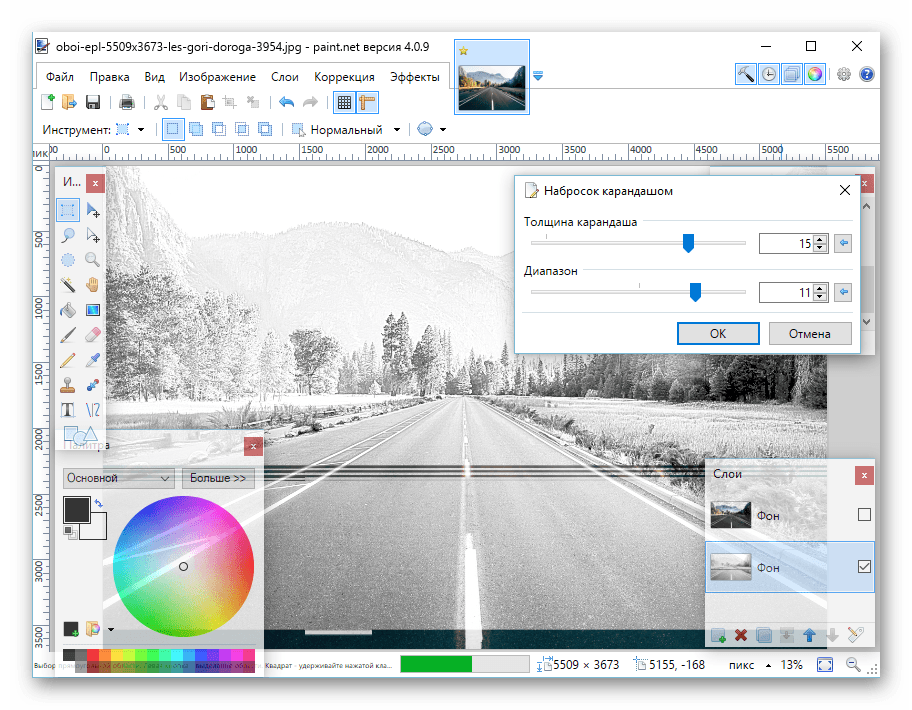
Even a beginner can use this software, and it has all the necessary functions. But it is worth highlighting several disadvantages - the existing replicas are not available for detailed modification by hand and there is no possibility to edit several pages at the same time.
Comic Life
Comic Life is suitable not only for users who create comics, but also for those who want to create a stylized presentation. The program's extensive capabilities allow you to quickly create pages, blocks, and enter replicas. In addition, a number of templates have been installed that are suitable for different project topics.

I would especially like to note the creation of scripts. Knowing how the program works, you can write an electronic version of the script, and then transfer it to Comic Life, where every line, block and page will be recognized. Thanks to this, creating pages will not take much time.
CLIP STUDIO
The developers of this program previously positioned it as software for creating manga - Japanese comics, but gradually its functionality grew, the store was filled with materials and various templates. The program has been renamed CLIP STUDIO and is now suitable for many tasks.

The animation function will help you create a dynamic book, where everything will be limited only by your imagination and capabilities. The launcher allows you to go to the store, where there are many different textures, 3D models, materials and blanks that will help simplify the process of creating a project. Most products are distributed free of charge, and there are also effects and materials installed by default.
Adobe Photoshop
This is one of the most popular image editors, which is suitable for almost any interaction with images. The capabilities of this program allow it to be used for creating drawings for comics and pages, but not for creating books. This can be done, but it will take a long time and not very convenient.
If you wish, you can even create your own original characters. We recommend using one of the 10 useful and convenient online tools from this collection.
Create Your Own Comic from Marvel
Marvel Comics or Marvel Worldwide Inc. is an American publisher of comics and related media. If there's one company that knows exactly what it takes to make a great comic book, it's Marvel.
This cool site is very easy to use. You can use different scenes, characters and objects from the Marvel comics universe to create your own stories online.
Bitstrips
Bitstrips will help you create a cartoon version of yourself. You can get a new hairstyle, add some makeup, change your face size and outfit. In addition to the browser version, there is the Bitstrips application, which Apple users have recognized as one of the best downloadable applications.

MakeBeliefsComix.Com
MakeBeliefsComix.Com is a free comic book creation tool with lots of characters, templates and prompts. It is so easy to use that even a child can easily figure it out. However, there is one limitation here - color. You can change the background color, but the characters will always remain black and white.

ToonDoo
ToonDoo gives your imagination more freedom. Although it comes with a standard set of symbols and background options, the service allows you to create your own wallpaper and even freely draw some objects. Plus, you can use your own photos in comics and manipulate them however you like.

Comic Master
Comic Master is a flash site that is easy to navigate. With this service, you can create your own characters and original stories for them. Here's a simple step-by-step process that starts with creating a layout and ends with an amazing finished comic.

Chogger
Chogger is a free comic creation service with a good collection of editing tools. You can use existing images or draw your own. With Chogger you even have the ability to take a photo via your webcam and insert it into your artwork. An option is also available to customize each frame added.

Pixton
Pixton is a drag-and-drop comic creation tool that allows anyone to create their own masterpieces, regardless of artistic talent. All you have to do is join the Pixton community, then you can start sharing your creations with others.

Strip Generator
Strip Generator doesn't really give you much room to express your own style - you can only use existing icons and templates. However, there are many options to choose from. To make a comic, select a frame and drag symbols and objects to it.

Write Comics
Write Comics is another simple site for creating comics and stories. You don't need to register or fill out various forms. Choose a background from the menu, a character, and speech bubbles. That's how easy it is for you to have your own comic.