CPU-Control – free processor optimizer
CPU-Control allows you to control multi-core processors on your computer. Using the program, you can reduce the load on the cores, correctly distribute all processes and tasks, thereby optimizing the operation of the system as a whole.
Key Features
- functional work in five different modes (running all tasks on a specific core, automatic, manual, deactivated modes);
- distribution of tasks and processes among cores;
- creating multiple switching profiles;
- disabling process redistribution.
Advantages and disadvantages
- increasing PC performance;
- several functional modes;
- running applications that cannot work with a multi-core processor;
- work with 2, 4, 6 and 8-core equipment;
- low system requirements;
- high speed.
- some processes may not be detected;
- settings cannot be saved to a file (after reinstalling the system they will have to be done again).
Analogues
RMClock. A program for monitoring processor load, as well as tuning its performance. It can perform dynamic adjustments to frequency, voltage level, display temperature and battery charge information. Supports multi-core processors and multiprocessor systems.
CPU Burn-in. An application for overclocking processors to their maximum performance. Overclocking is carried out by warming up the processor, during which the level of stability of its operation is controlled and operating errors are blocked.
CPUCool. A utility for reducing equipment temperature, changing FSB frequency, displaying data on motherboard temperature, voltage, fan speed. Allows optimization of CPU operation.
How to use the program
After launching the utility, the following window will open in front of you:
We select manual mode in it, then mark the desired core.
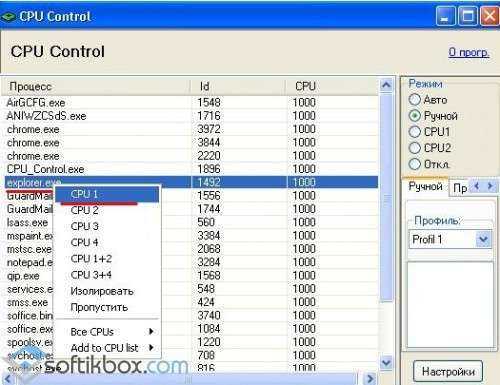
You can allocate several tasks simultaneously to one processor or one task to several cores at once.
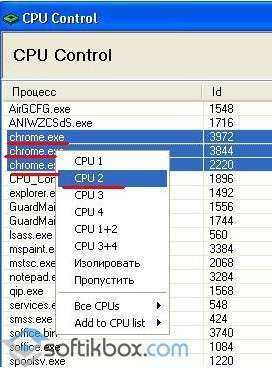
The remaining kernels need to be configured for the remaining processes.
If you notice that the computer clearly does not have enough processor performance, try to independently transfer all processes except faulty ones (for example, a “slow” gaming application) to the second or fourth core for processing. Other cores will take care of the problematic processes.
If you don’t want to rack your brains over the settings, turn on automatic mode and the program will be able to optimize the work itself.
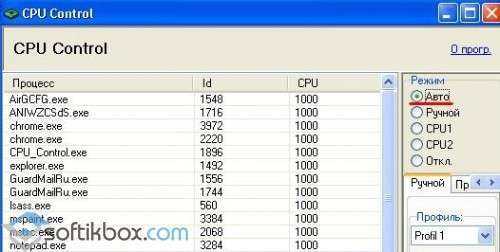
CPU optimization is a critical issue for all multi-core computers. With CPU Control you can achieve performance gains in minutes.
