Virtual Router Plus – free virtual router
In order to distribute the Internet via Wi-Fi, you need a router - a special device. But in most cases, especially at home, you can not even buy it, but turn any computer into a router. All you need for this is a computer with a built-in or external wi-fi adapter and a small program called Virtual Router Plus - a free virtual router.
Thanks to a virtual router, you can distribute wi-fi to all devices in the immediate area - computers, laptops, tablets, smartphones, anything that can receive a signal.
Virtual Router Plus – free virtual router
Virtual Router Plus is a free virtual router in Russian. Thanks to it, any computer with a Wi-Fi adapter can distribute the Internet to other devices that can receive a Wi-Fi signal.
Virtual Router Plus is lightweight, easy to use, has a clear interface, stability, and does not load the system. This is one of the simplest and most intuitive programs for creating a wi-fi point on a computer.
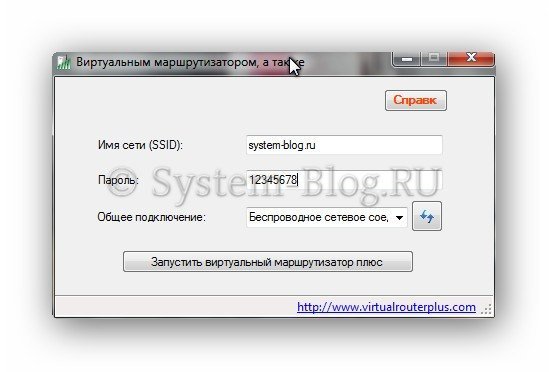
Virtual Router Plus Interface
When you run this program, a window will open in front of you. You need to fill in the following information:
- Network name (SSID). Write down what your wi-fi network will be called. I do not recommend using Cyrillic.
- Password. Create a password to prevent your neighbors from stealing your Internet.
- General connection. Select from the list the Internet connection that you want to distribute through this virtual router. If the required connection is not in the list, then click the “Update” button next to it.
When all the data is filled in, click on the “Launch virtual router plus” button. When Wi-Fi starts to work, you will see a message in the system tray. After this, you can try to connect to the Internet using a variety of devices.
