How to change username in Windows 10
Microsoft designs its operating systems so that multiple users can work on the same PC. And so that they do not interfere with each other and have the opportunity to protect their personal data, an account system was implemented. Each of them has its own unique name and a personal folder in which all personal information is stored. This article describes how change username and change the name your account folders in Windows 10 OS.
Precautionary measures
Before changing your operating system configurations, it is always recommended create a restore point. This is a backup copy of all Windows 10 settings that is saved to your hard drive. If something goes wrong, you can easily run System Restore.
You should also make a backup all data in your account folder: documents, photos, desktop contents. Just copy them to a separate directory on your disk.
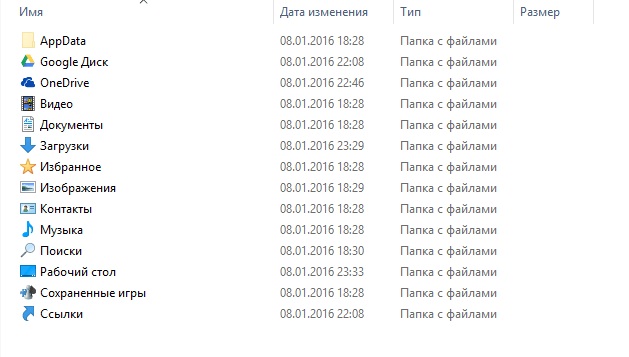
How to change your Microsoft account name
In Windows 10, as in 8.1, users can create either a local (regular) account or connect the system to their general Microsoft account. All parameters of this account can be changed on a special website. To rename such an account, follow the instructions provided:
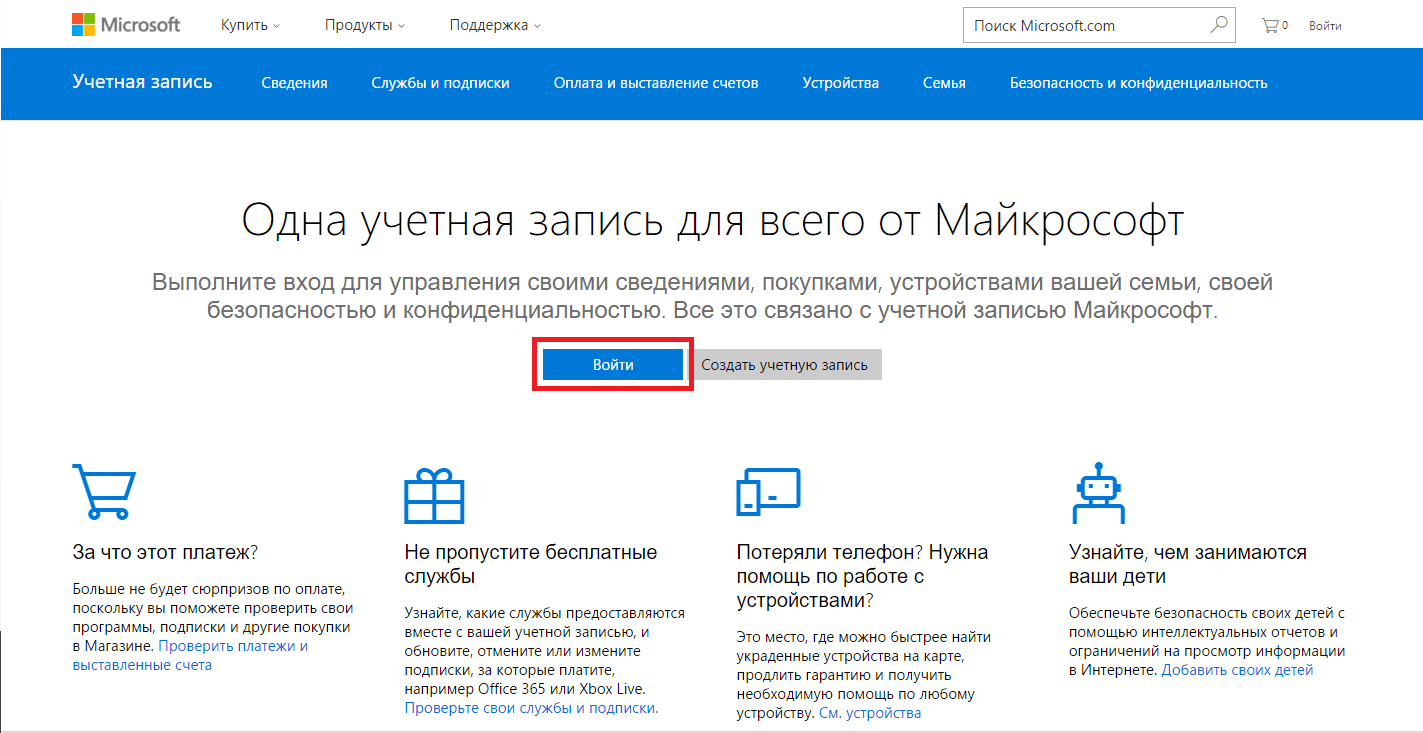
Please note that you cannot rename the name of your folder this way.
Local account
If you use to log in to Windows 10 regular account, you can easily change its settings in the system settings:
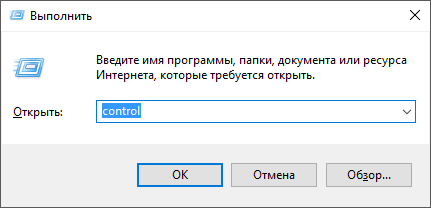
Here you can change password to login (or create one if you don't already have one).
How to rename a personal folder
Windows 10 does not have a special interface for changing the name of your personal folder. If you need to do this, the easiest way is create a new account with the required name and transfer all your information on him:
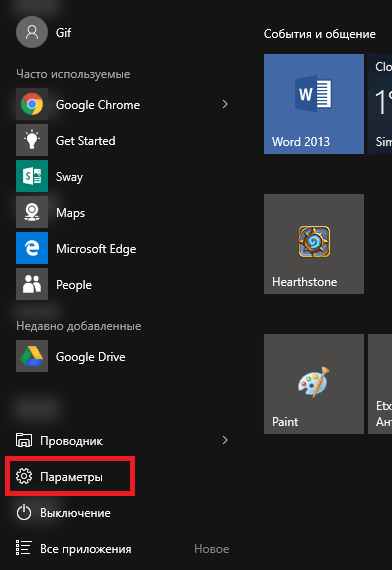
After this it will be realized new account and new personal folder. You can use them as main ones by copying everything necessary.
Remember that if you simply rename the directory in Windows Explorer, nothing will work correctly.
To change its name, you need to edit the system registry. And this can damage your operating system.
